6 Cortana Commands that you must know
If You are a Windows 10 lover then you must love the Cortana that helps us a lot and saves our time. Its like having Siri on iPhone and Google Now or the new Google assistant on Android. Apart from the voice commands, you can use text command to operate Cortana and do some tweaks with it. Sometimes voice commands failed to execute then text commands are really helpful. There are lots of tweaks that can save your time and its easy. Here I am going to tell 6 Cortana command that you must know to save your time and do it in a smart way. All these are text-based commands, mean you need to type and execute but for that you don’t need to open command prompts. You can execute all these commands from search bar.
6 Cortana Commands that you must know
1. Send an email
If you are in a hurry and you need to send a quick email then this the best way to send an email. Just type send an email in the search bar and hit the enter key on your keyboard. Cortana will open up email window like this
Now just fill up all those details and send the mail.
2. Set a timer
If you want to set a timer then just type set a timer in the search bar the hit enter key, Cortana will open up the timer setting window and just set the hours, minutes and seconds that you want to set and click on start to run the timer.
3. Translate
You can use Cortana to quick translate a word. Just use this command translate and hit enter. Its will show translation windows where you need to put unknown word.
4. Create an alarm
Just like set a timer use the command create an alarm to set or create an alarm.
5. Create a note
Another nice shortcut of Cortana is creating a quick note. If you are in hurry then just type this command create a note to make a note
6.Create a calendar event
This is the great command if you have lots of meetings schedule etc. Don’t need to open the calendar app, just type create calendar in the search box and hit enter. Fill all the info to create your calendar event.


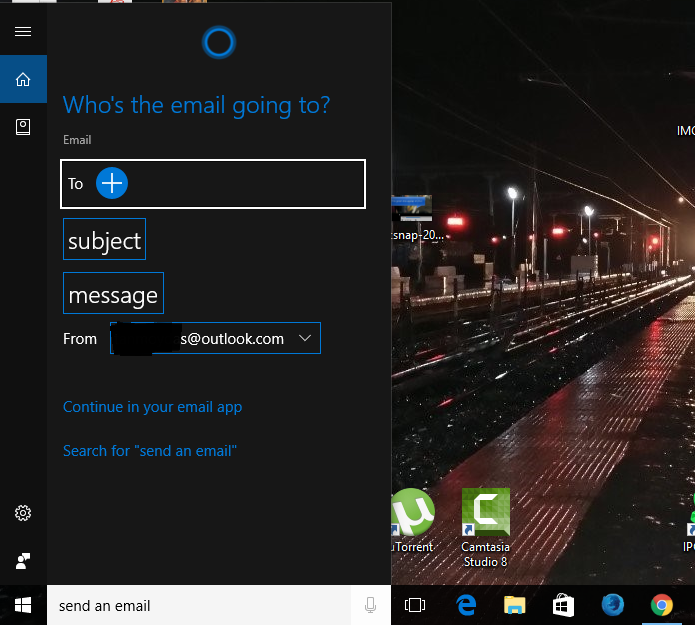
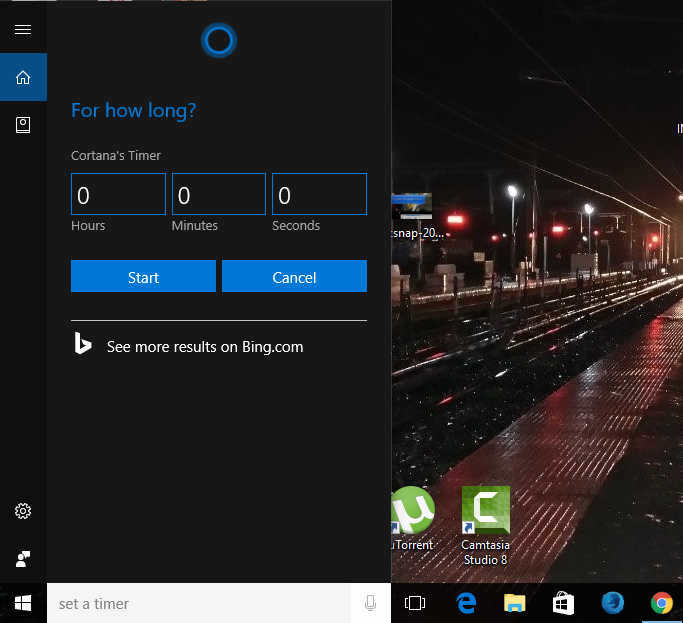
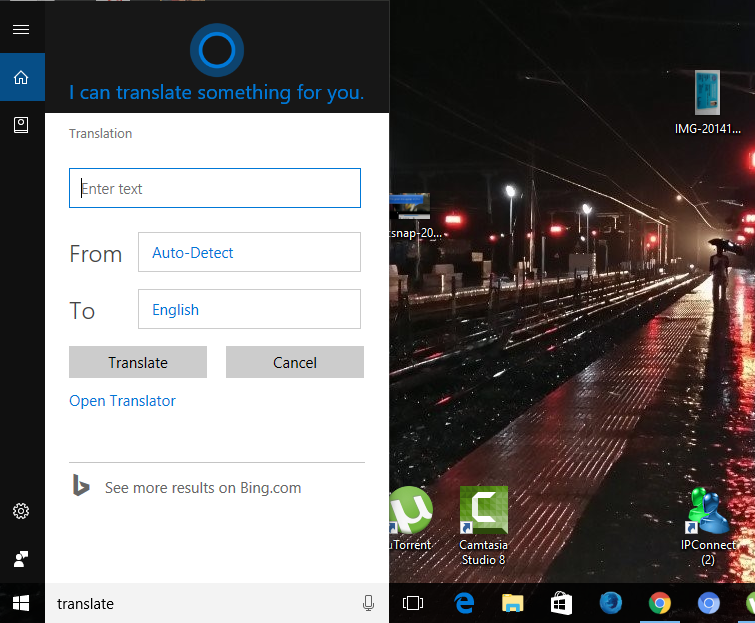
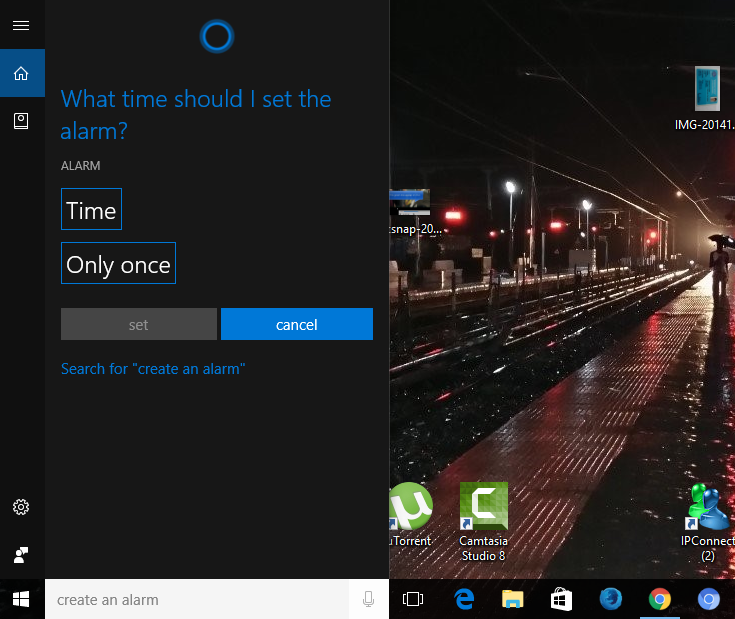
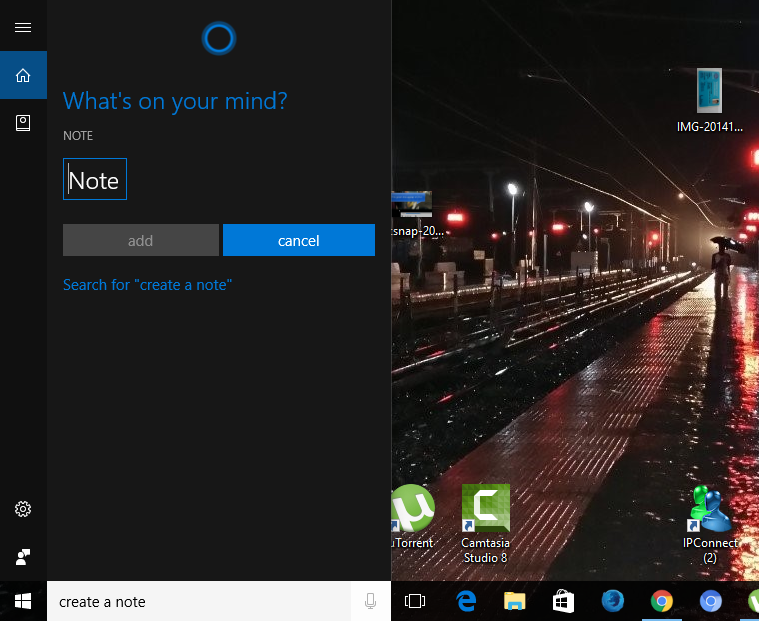
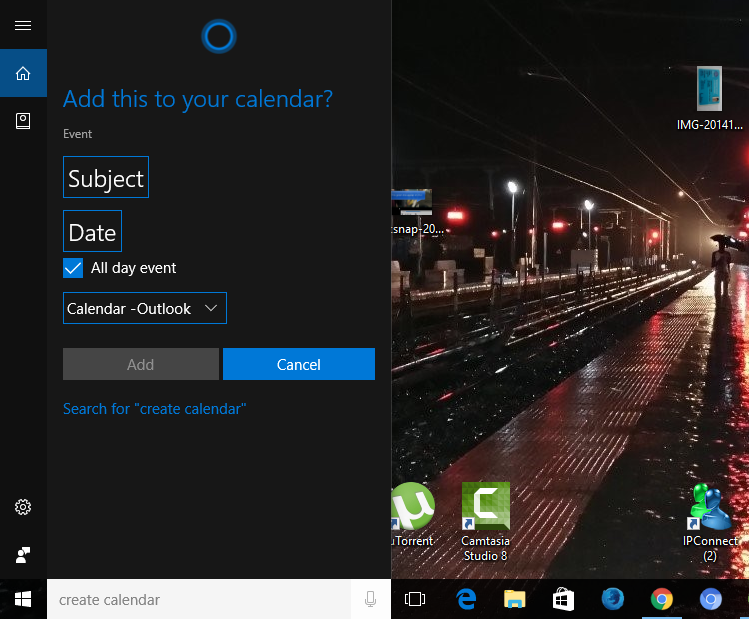



If i didn’t read it, i probably could never get to know about this Cortana commands,
Great post, thanks for posting such informative post.
Best regards,
Sunirmal
Cortana is great… if you are used to it, you will enjoy computing on Windows 10