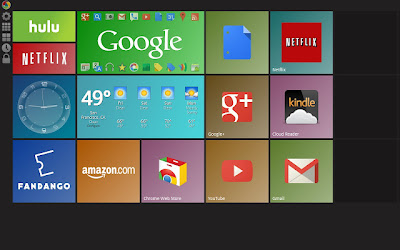How To Make Your Google Chrome New Tab Page As Like Windows 8 Metro Start Screen
Windows 8 is officially launched. And everyone is only talking about Windows 8. For the people who are first time using it just amazed by the metro look or start screen. It’s true that metro UI is awesome thing and specially the Windows 8 Metro apps
So if are a Metro UI fan then I have a nice trick to make your Google Chrome browser as like Windows 8. Yea you can make or customized you Google chrome new tab page just like Windows 8 metro start screen.
If you are bored with your normal new tab page then this is an awesome trick to give a new look to your Google Chrome browser.
What you have to do is download and install this Google Chrome extension called Awesome New Tab Page. Yea its really awesome. You can also add a widget like clock etc. You can also set your own customized photo as a background pic . You can easily access your Google chrome apps.
Though this extension could be much better if it show bookmarks in tile , but you can try it to make your Google chrome as like Windows 8 Metro start screen.
Free Download Awesome New Tab extension here