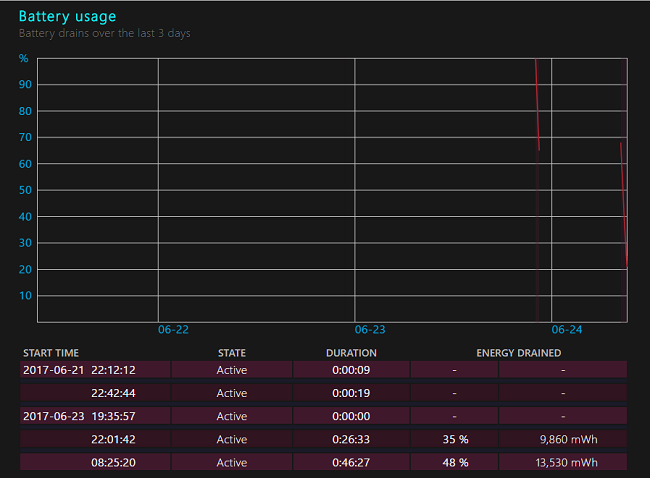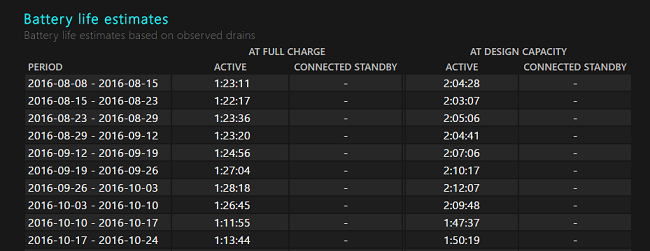How to Check Laptop Battery Report In Windows 10
I have seen many of friends whose Laptop becomes a TV, yes TV. I am not kidding they have said this to me. Mean like a TV, if you switch on the AC power source then it will be on and if you switch off AC power source Laptop will switch off. Thank God that my Laptop battery is working fine, though battery backup drops down which is quite normal for a 6 years old Laptop. But I was always anxious about the battery health of my Laptop. Mean what is the current capacity, current standby time etc. For this data, I need to check battery health report. Luckily Windows 10 has that option to check battery health report. Not only Windows 10, if you are using Windows 8 or above then you can check this battery report.
So, how I have check battery report? here are the steps that I have followed
- Open command prompt as administrator
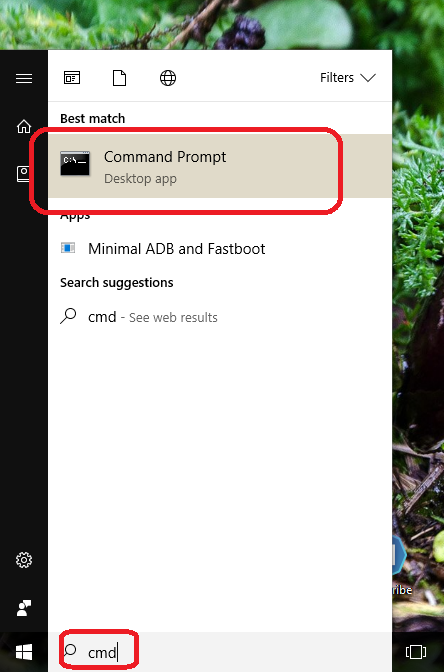
- Now run this command
powercfg /batteryreport
- It will generate an HTML file like this name battery-report.html
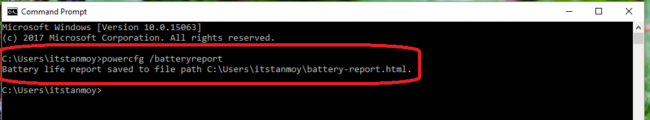
- Now go to the location and open the HTML file.
- You have the battery report like this
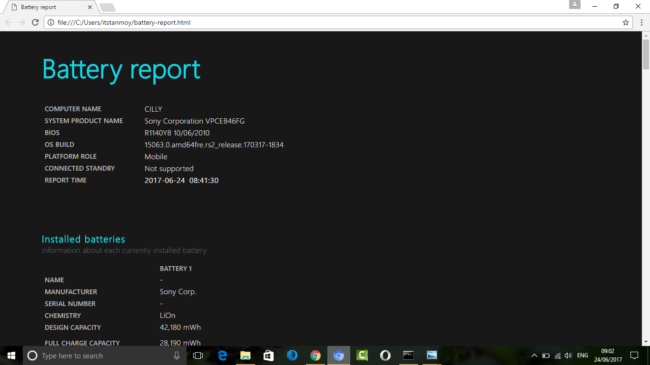
This an in detail battery report generated by Windows, you don’t need any third party tool for that. Let’s look closer what this report tells us.
First of all, this battery report tells us how much number battery is installed. As my laptop has only one battery its shows BATTERY 1. It gives all the information like manufacturer, serial number, the chemistry of the battery like Lion or LiPolymer, what is the designed battery capacity and what is current capacity.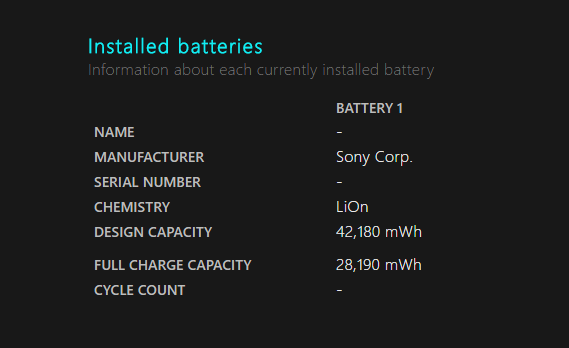
You can see my laptop designed capacity is 42,180 mWh, but current capacity 28,190 mWh. Which is quite normal if your laptop is 6 years old.
Next thing you will notice in this battery report is, it shows the Recent usage or power states over the last 3 days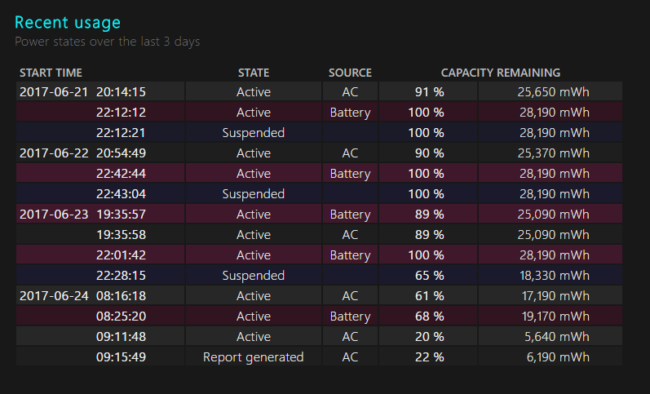
This does not end here, it shows how much much battery has drained for the past 3 days. I normally keep my laptop on AC mode so the graph show like
This battery report tells everything regarding your laptop battery so that you can get an idea what is the current performance of your battery. The report tells you estimated standby time, which is 1 hour and some minutes. I will replace this battery if its drops bellow 1 hour.
If you are really concern about your laptop battery or getting very bad backup then check the battery report in Windows 10. It will tell you whether its time to replace the battery or not.