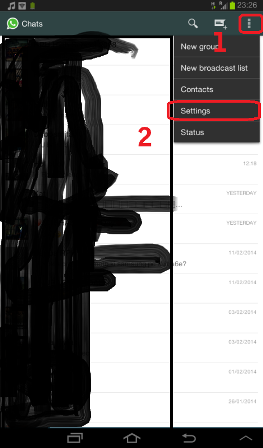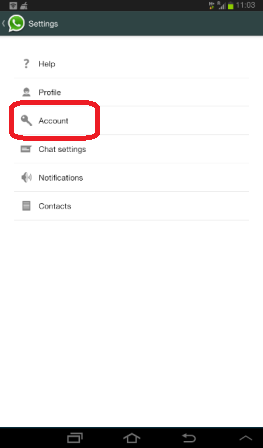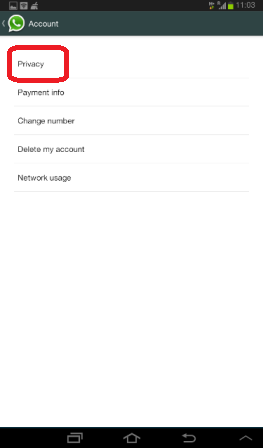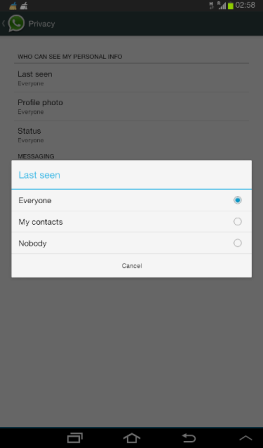How To Configure WhatsApp Last Seen Privacy Settings
If you can’t beat them, Join them!
Facebook followed this line very well with WhatsApp. While WhatsApp is growing like a giant Facebook just bought it at $16 billion. But what makes Facebook awesome? After buying WhatsApp Facebook impliment or changes the privacy setting on WhatsApp. That’s why I love Facebook. As Facebook really cares about your Privacy like no other online social media cares. When you are online, you are naked to everyone. And Facebook fixes this shortcoming very smoothly. As In the cyber world privacy matters a lot. As you might don’t want that everybody knows all things about you. That’s why we make changes privacy setting according to our needs. After the first day of buying WhatsApp, Facebook added new privacy setting.
So what is this new privacy setting? If you are a WhatsApp user then you know that WhatsApp showed when your friend open WhatsApp last time. This is called Last Seen option. And this applied for you. Mean if you open or used WhatsApp last at 8.45 pm then your all WhatsApp friend will be able to see that you used WhatsApp last at 8.45 pm. Is it not very annoying. As Whenever I want to open or use WhatsApp is my right, but that does not mean that everybody will be able to know when I am using WhatsApp or not. This thing is very bad if you have added your boss on WhatsApp or imagine you saying your girlfriend/boyfriend that you are going to sleep, but you still chat with your friend on WhatsApp then She/He will be able to see your Last Seen time on WhatsApp.
With the new version of WhatsApp 2.11.169 you can configure WhatsApp Last Seen Privacy setting so that whether you want to share last seen to everyone or your added friend in WhatsApp or nobody. So lets have a check, how to configure WhatsApp Last Seen Privacy Settings?
Step 1: Open WhatsApp
Step 2: Tap on the menu icon and select Settings
Step 3: Then click “Account”
Step 4: Now click “Privacy”
Step 5: Then “Last Sceen”
Now choose the option According to you:
Everyone: Mean everyone, including the person not in your contact list will be able to see your Last Seen
My Contacts: The People in your contact list will be able to see your Last Seen
Nobody: Nobody will be able to see it.
Its a big step for WhatsApp in privacy option. Though I am waiting for a customized list option where your some selected friends will be able to your Last Seen in WhatsApp. But still you can hide yourself from everyone. Again, I want to mention that this privacy settings, only available in WhatsApp version 2.11.169 or higher. If you are unable to download it from play store as its not completely rolling over Play store, but you can download it from the direct download link below.
Free Download WhatsApp 2.11.169 here