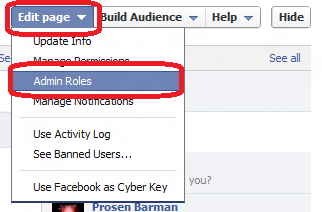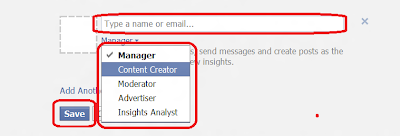How To Make Someone Admin, Content Creator,Moderator,Advertiser Or Insights Analyst Of Your Facebook Page
So You can make someone Content Creator , Moderator , Insight Analyst or Advertiser according to your need. Each grade have different permission or privilege .So what are these privilege ?
1.Manager or Admin :
Manager or Admin can manage admin roles, send messages and create posts as the Page, create ads, and view insights or he/she can do anything from adding a new admin or other .
2.Content Creator:
Content Creator can edit the Page, send messages and create posts as the Page, create ads, and view insights.
3.Moderator:
Moderator can respond to and delete comments on the Page, send messages as the Page, create ads, and view insights.
4.Advertiser:
Advertiser can only create ads and view insights.
5.Insights Analyst:
Insights Analyst can only view insights
Hope you understand the privilege or work permission of Admin, Content Creator, Moderator, Advertiser Or Insights Analyst Privilege.
So How To add Someone Admin, Content Creator, Moderator, Advertiser Or Insights Analyst Privilege ?
Step 1: First go to your Facebook Page then click on “Edit Page” then “Admin Roles”
Step 2: Now enter the email id or name of that person to add the person.
Step 3: Then select the privilege of that person as Admin, Content Creator, Moderator, Advertiser Or Insights Analyst .
Step 4: Now click on save , you need to enter your own Facebook password to save.
If you already add someone as admin then you can also change his/her privilege form admin to Content Creator, Moderator, Advertiser Or Insights Analyst as you wish.
So if you are thinking to add someone as employee in you page then give her/him any of these privilege according to his/her work or grade as Admin, Content Creator, Moderator, Advertiser Or Insights Analyst. And don’t be worry that he or she will remove you from admin seat if he/she is not admin also.