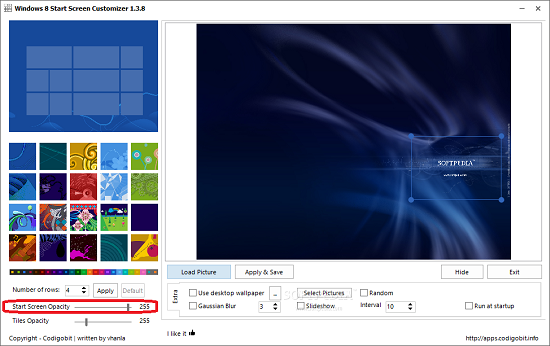How To Make Transparent Start Screen In Windows 8/8.1
When Windows 8 comes transparency was the that draw our attention as we were habituated using Aro transparent Windows 7. The most things We liked in Windows 8 or 8.1 is start screen. I was really new concept. Changes the thinking the way we were using PC OS from any Linux distro to Mac OS X. It was really unique things. I personally liked this sliky start screen very much. This metro Start Screen was really awesome. You can do anything from this platform. Searching app or open My Computer. All was easy. But some people still missing the transparent effect.
If you are one of those people who misses the transparent look in Windows 8.1 then I am going to tell you that now you can make transparent start screen in Windows 8 or 8.1. Yea fully transparent Start Screen. You can view your desktop through this transparent start screen.
So how to make transparent start screen in Windows 8 or 8.1? Follow the step by step guide to make a transparent screen in Windows 8 or 8.1.
Step 1: Download Start Screen Customizer from here
Step 2: Now run the software
Step 3: When it launched just change the opacity according to you want
Step 4: Now just closes the app to make changes.
So now you can use the start screen customizer to make start screen transparent in Windows 8 or 8.1. Hope you will like this post.
Incoming Search :
How To Make Transparent Start Screen In Windows 8/8.1
How To Make Start Screen Transparent In Windows 8/8.1
How To give a transparent effect on the Start screen