How To Lock and Unlock Your PC Using Pen Drive or USB Drive
Hi guys how are you? Its winter started here and I am enjoying it. Today I am going to tell you a nice trick. Hope you have understand from the title. Before going to the tutorial I am asking you a simple question. How important is your PC or Laptop data? I know very important. Thats why we always use system lock protection to lock our System. In Windows you need to set password to lock and unlock your PC.
But thats not sexy. Think you can lock and unlock your Desktop or Laptop using a USB drive or Pen Drive just like a Hollywood movie. When it come to Hollywood movie , I just love Hollywood movie.
So whats is the idea? The idea is you need a USB drive or That will work as a key. When you will plug it in to any USB port of your Desktop or Laptop, your system will be unlock. Here I want to mention that You have to plug it always to keep your system unlock. When you will remove your USB drive your system will be locked automatically.
Lets do it .
Step 1 : Get a USB drive . Size does not matter. Makes sure its working perfectly. And Does not matter whatever files you keep into it
Step 2: Download this file USB Raptor
Step 3: UnRar the downloaded file and Run USB Raptor.exe
Step 4: And set a password ( This is for in case you lost your USB Drive, so don’t forget it)
Step 5: Now plug your USB drive. If you have put multiple USB drive the chose actual one form select USB drive option
Step 6: Now click on Create k3y file option.
Step 7: Now just tick on “Enable USB Raptor” , you will get a notification that its activated.
Step 8: Now remove your USB drive or Pen Drive to lock your PC. And to unlock just and plug your USB drive , it will be automatically unlock.
Note: In case if you lost your USB drive and your PC is in lock condition the just type some keys on lock screen. You will get password entering option. Just enter that password to unlock.
Hope you guys will try this nice locking trick to impress your friends and keep your PC safe.


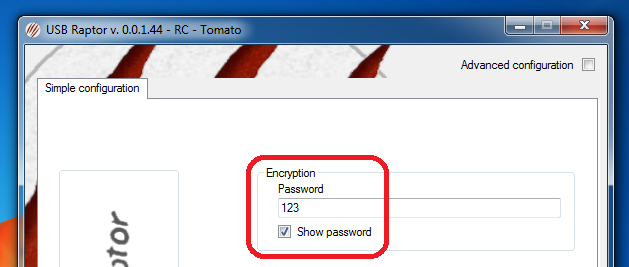
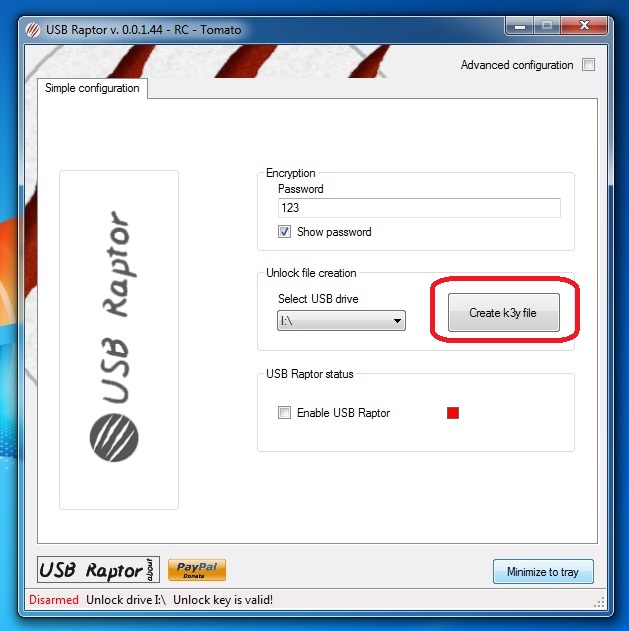
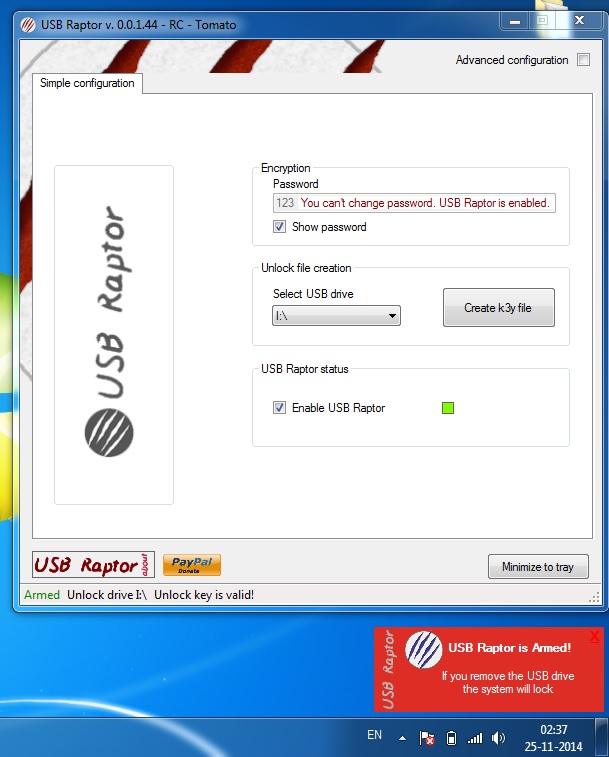


Can we open anyone computer from it???
No bro…