Meet with Polarity The Dual Engine Web Browser
If you are a PC gamer then you must be aware of the Game engine as every high graphics game manufacturer has its own Game engine. Likewise, every Web Browser comes with a web engine in its core. For example, the most popular Google Chrome web browser comes with Chromium engine and you may be heard of Chromium browser in Linux which uses the same Chromium web engine. Microsoft uses the Trident engine for their Internet Explorer. Mean every web browser uses kind of a web engine but Polarity Browser makes an odd here by having two web engine or you can call it a dual engine web browser and its name justified that.
Polarity Web Browser has two web engine in its core. First one is Chromium and the second one Internet Explorer Trident engine. It’s the first kind of web browser that has two engines. But before look into Polarity, we must know about Web browser engine.
What is Web browser engine?
According to Wikipedia-
A web browser engine (sometimes called layout engine or rendering engine) is a program that renders marked up content (such as HTML, XML, image files, etc.) and formatting information (such as CSS, XSL, etc.).
Basically, a web engine does all the basic functionally of a browser like viewing web content, clicking on the hyperlink and downloading the contents.
Meet with Polarity
First of all Polarity the dual engine web browser is available for all version of Windows as well as Android platform. At first look Polarity Web Browser looks clean and smooth. UI is decent and some of the UI elements are borrowed from Google Chrome, Mozilla Firefox and Internet Explorer. You will feel that you are using a fusion of IE and Firefox.
Features of Polarity The Dual Engine Web Browser
- Less RAM usage: Polarity does not make pressure on your system. We have noticed that Google Chrome use lots of RAM in your PC then Polarity is the solution for you.
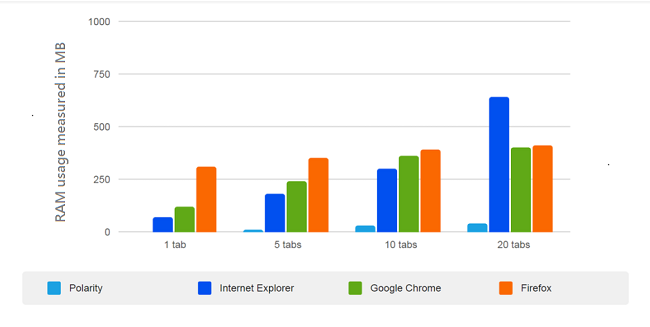
- Blazing fast web browsing: The dual engine Chromium and Trident make Polarity load web page very fast that gives you a blazing fast web browsing experience.
- Be safe: Polarity has a security feature that warns you if you visit a suspicious web page.
- Share it: Polarity has an inbuilt share option so that easily share the web page on social media.
- Command by voice: It has voice command feature mean without touching keyboard you can open a web page a search something on the internet.
- Password management: PolarPass makes it hassle free to save password and login on any website. Which keeps your password in encrypted form to keep you safe.
- PolarShot: By pressing Ctrl + F2 or from the context menu you can draw a rectangle on the webpage to save a screenshot.
- Popup YouTube: If you love watching a video then pop-out or pop up YouTube option allows you to watch the video in small layout windows in other pages while working.
Despite these features, there are some cool features in Polarity web browser like night mode which makes you feel to surf internet with the blue light from monitors that inhibits the body’s natural sleep cycle. Here I also find some good feature are missing like blocking the third party cookies.
Polarity web browser is very nice well designed and powerful web browser with low CPU usage. But here I would like to mention that some good feature is missing like blocking the third party cookies. Though its support themes, app and extension but you can’t use those of Google Chrome or Mozilla Firefox. Hope the developer will find a way to do this. Lastly, of you want a new nice browser then Polarity the dual engine web browser is for you. Give a try and comment here your experience.

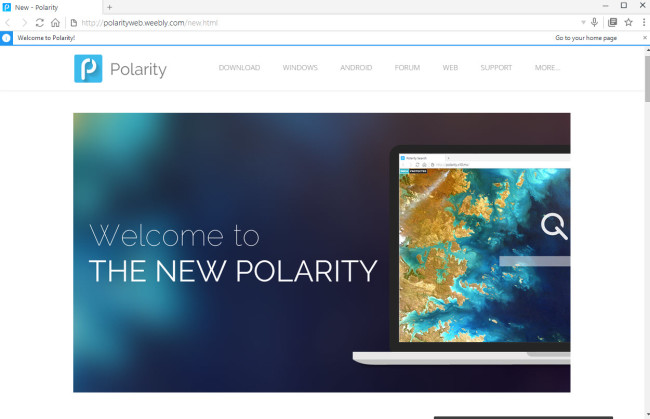



I’m not a PC gamer, actually, I’m not a gamer at all (even though from time to time I enjoy playing Chess online ))), btw, I think, Tanmoy Das, you should be a fan of Mr. Anand )))
I’m using three different browsers for my online purposes, they are Opera, Mozilla and Google Chrome.
thanks for sharing mr. tanmoy das. this will be great addition to my browser collection. so far after using it for a week, it is still very fast and stable. I highly recommend using this browser cause low ram is something many people face