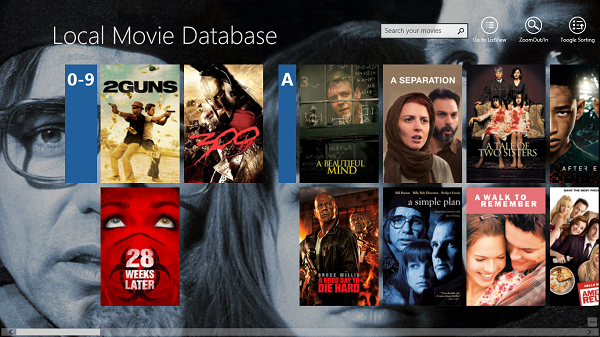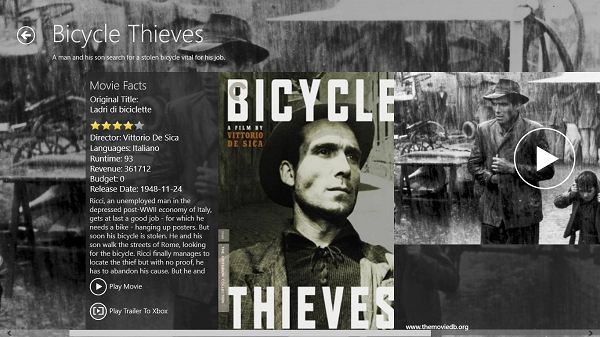How To Organize Movies On Windows 8/8.1 PC
Are you a movie freak? Watching movie is one of the hobby that you loved then I am sure that your PC is full with movie file like me. I most like Hollywood movie. Apart from this I also like Bollywood movies. But when you have lots of movies in your PC, then it becomes a mess of the movie. You failed to find the proper movie at peak time. That’s why you need to organize your movie collection a better way that you can impress your friend showing your movie collection.
I was searching for this kind of way to organize your movie database or collection in an awesome way. Finally, I found an awesome app for Windows 8/8.1 PC that can really impress you, I can bet.
Local Movie Database is the app that you need to organize movies on Windows 8/8.1 PC. Local Movie Database gives you the best way to organize movie files on your Windows 8/8.1 PC.
Here looks at the awesome features of Local Movie Database
1. Manually add the movie folder or DVD movies
2. Automatically list all of your movies that you add from a particular folder
3. You can also add single movie
4. Get movie information including reviews, trailers and cast information
5. Grid view and list view
6. Play the movie directly from this app
7. Automatically changed screen saver
8. Arrange Movie Alphabatically or Year basis
Hope you have impressed with those features of the Local Movie Database. So if you are movie freaks then just install this app on your Windows 8/8.1 PC. Just visit app store and Search “Local Movie Database” and install.
For any kind of problem that you are facing to add movie files you can comment here. As this is Windows 8/8.1 app so it’s a sad for Windows 7 users.