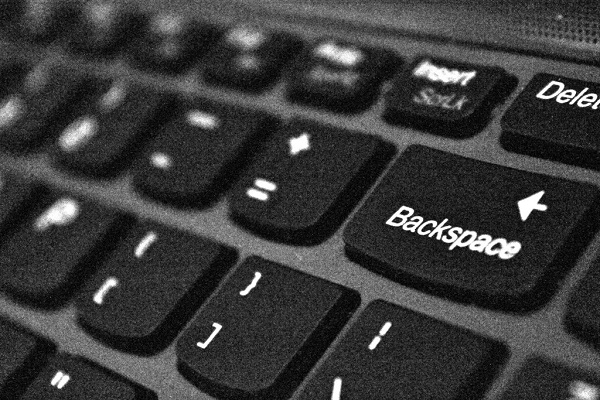You can’t back to previous page by hitting backspace in Chrome 52
You might have known the backspace key functionally in Google Chome. If you don’t know then here is your answer, in Google Chrome you can navigate to the previous page or just back by hitting the backspace button. But recently Google has announced that they have disabled this functionally from Google Chrome version 52. Mean you will no longer be able to use backspace button as one of the keyboard shortcuts for Chrome 52 and its later version. This back navigation is no longer available with the release of Chrome 52.
As this a some kind of prominent changes in keyboard functionality, Google has said that
We have UseCounters showing that 0.04% of page views navigate back via the backspace button and 0.005% of page views are after a form interaction. The latter are often cases where the user loses data.
Years of user complaints have been enough that we think it’s the right choice to change this given the degree of pain users feel by losing their data and because every platform has another keyboard combination that navigates back.
This actually means that most people press backspace button unintentionally and this troubles them as data loss. According to Google, a low percent of people hits backspace button for back navigation or go to previous page purpose and more than these 10% people hit backspace just by accident and they reload the page again.
Now as in near future when you will update your Google Chrome you will notice that nothing is happening while pressing backspace if you are aware of the functionality of this key.
So how to get back this feature? I have checked that there is no flag restore option regarding this.
How to get backspace functionality back in Chrome 52 or later?
To map Backspace button as back navigation in Chrome 52 or later version you need to install Back To Back extension on your browser. This will bring back the backspace functionality.
If you don’t overload your browser then press Left Alt+ Left Arrow keys on your keyboard to go the previous page on Google Chrome.