How to Delete Sent WhatsApp Message After Delivered
Have you mistakenly send some message to a wrong person in WhatsApp? Whether to a wrong person or wrong group, this is very awkward and I am pretty sure that this happens with many people. Yes, I am one of them. The first thing you do in this moment is just to delete that message. But hope you know that if a message is sent and you delete that message it only deletes from your side. The receiver will get that message, means it does not make any sense. But now WhatsApp gives you the freedom to delete that message after being delivered. A recent update in WhatsApp featured “Delete for Everyone.”
This feature is really life-saving feature in WhatsApp if you accidentally sent some text, image or video then you still have the power to compensate with your casualness. You can delete that message after being delivered. This feature will delete that message from receivers side and receiver will see “This message was deleted”
So How to Delete Sent WhatsApp Message After Delivered
- Update your WhatsApp, for android make sure you have v2.17.402 or above
- Open WhatsApp and tap on the message to select, that you want to delete
- You can select multiple messages by selecting one by one
- Once you have selected messages, tap on delete icon
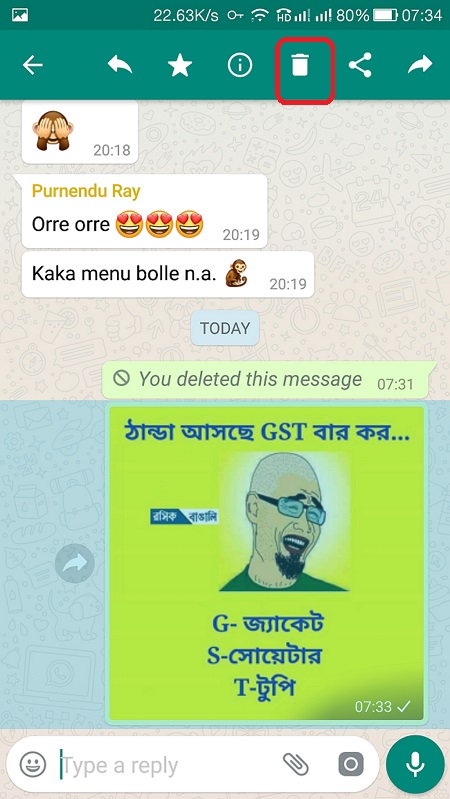
- Now you have three options, this is new feature
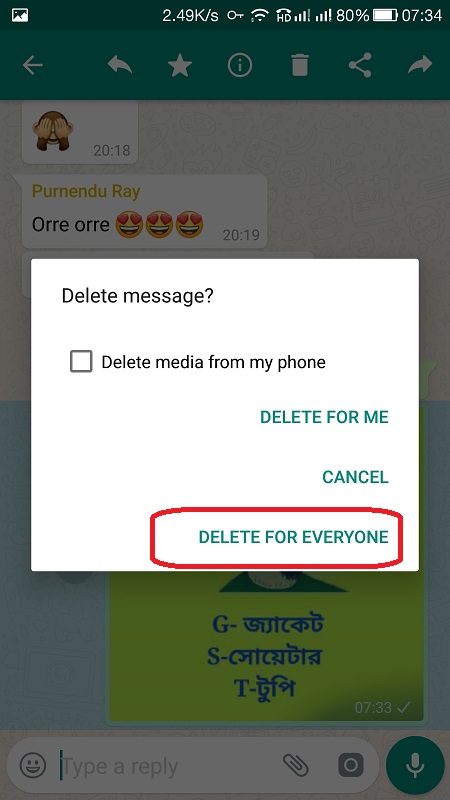
Delete for Me: It will delete the message only on your device Delete for Everyone: It completely eliminates the sent message both on your device and your receiver’s—both in individual as well as group chat. Cancel: Allows you to leave the process.
- Tap on Delete for Everyone
- It will delete the message from recipient’s side and it will show “This message was deleted”
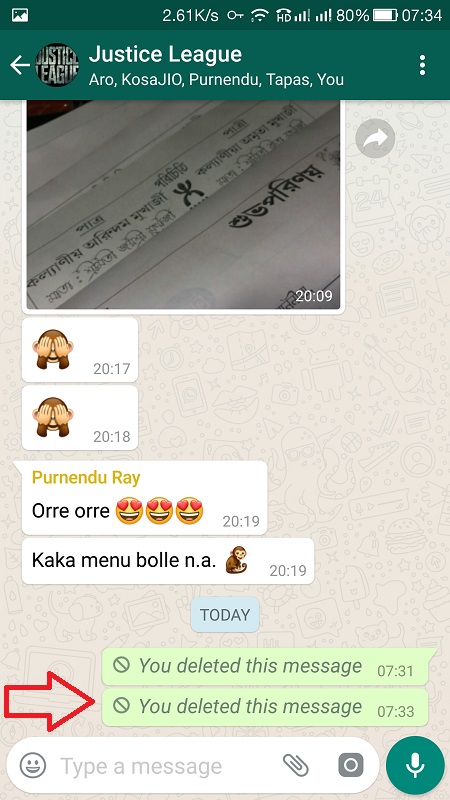
- Mean you have successfully deleted sent or delivered message in WhatsApp
Note: You will be able to delete messages for everyone within seven minutes after being sent. You can do nothing after that period.
We all eagerly waiting for this kind of life-saving feature in WhatsApp. Delete for Everyone feature makes it possible to eliminate unintentionally sent texts, images, voice messages, GIFs, locations, contacts, quotes, status replies, etc. So go and update your WhatsApp to get this feature. This Delete for Everyone feature is still rolling on so you may wait depending on your region.




