Download e-Driving Licence & e-Vehicles Registration Certificate from DigiLocker
In the way to Digital India, there are many initiatives have been taken by Govt. of India, DigiLocker is one of the beautiful initiatives of that. With the launch of DigiLocker, now you present your e-Driving Licence or e-Vehicles Registration Certificate whenever traffic police want to check your vehicle as well as driving documents. You don’t need to carry the original DL or RC Book. Even if you carry the xerox copy these documents traffic police still harass you. So it better to show them e-DL or e-RC Book downloaded from DigiLocker.
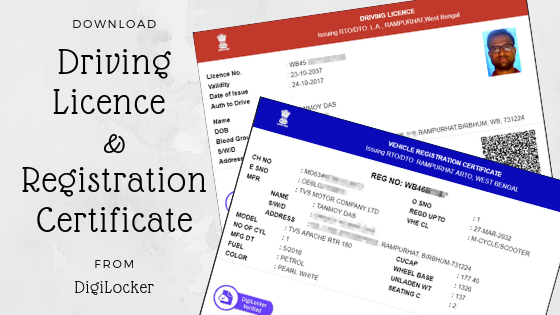
DigiLocker has been introduced by Govt. of India for this purpose to keep our all essential document in the cloud verified by digital signature. Carrying physical original documents have been always risky to get damaged or lost. When roughly everybody has a smartphone who drives vehicles whether private or commercial can use his smartphone to show e copy of Driving Licence or e-Vehicles Registration Certificate in case of roadside checkpoint or in a casualty.
The e-Driving Licence and e-Vehicles Registration Certificate downloaded from DigiLocker comes in PDF format. You can take a printout of it or keep it in your smartphone and present whenever required. So how to download these e-Driving Licence and e-Vehicles Registration Certificate from DigiLocker?
Downloading Driving Licence or Vehicles Registration Certificate from DigiLocker is pretty easy. Here are the steps.
Download e-Driving Licence PDF from DigiLocker
- First of all, you must have a DigiLocker account or create a DigiLocker account.
- Login to your DigiLocker account.
- Click on Issued Documents on the left upper side of your screen
- Click on Get More Now button

- Click on Driving Licence
- Now Click on the Transport Dept of your state. Here my DL is issued by Transport Dept West Bengal so I click on there

- Now put the DL number and father’s name as mentioned on your Driving Licence Card
- Click on Get Documents
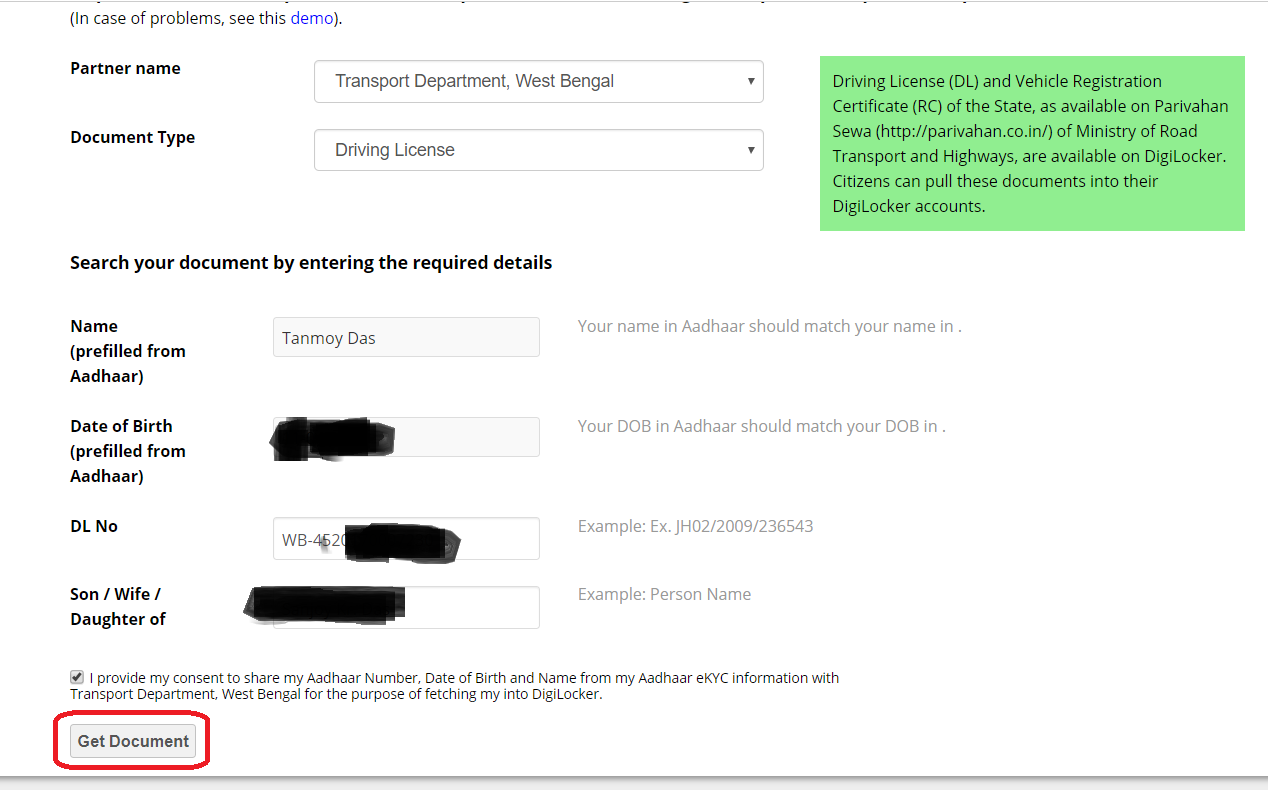
- It will take a few seconds to fetch your data.
- If everything is correct then it will pull the records like this.
- Now just click on View Documents to get the e copy of DL or e-Driving Licence

- You can download the PDF.
Now in case if you have lost or deleted the PDF, just log in your DigiLocker ac and hit the Issued Documents option. Your e copy of Driving Licence will be there to download. Mean this document has added to your DigiLocker ac. You will not require to repeat all these steps again.
Downloading e-Vehicles Registration Certificate from DigiLocker is same as like downloading Driving Licence as mentioned above. But here I have split the methods into smaller steps for your convenience.
Download e-Vehicles Registration Certificate PDF from DigiLocker
- First of all, you must have a DigiLocker account or create a DigiLocker account.
- Login to your DigiLocker account.
- Click on Issued Documents on the left upper side of your screen
- Click on Get More Now button
- Click on Vehicle Registration

- Select the State from where you have registered your vehicle else you can choose the Ministry of Road and Highways All states
- Put all the details as per your vehicle registration certificate

- Hit the Get document Button
- It will pull out your document, now just click on Show Document to download the e-Vehicles Registration Certificate.
Like Driving Licence it will be reflected on Issued documents section and you can easily download PDF copy of e-Vehicles Registration Certificate whenever you want. You can also download the DigiLocker android app from Google Play store to download or show the e-copy of DL or RC as per your requirement. The base of this DigiLocker is Aadhaar card. If your documents are linked with Aadhaar then DigiLocker will be able to pull that documents.



