Download Windows 10 Build 1809 ISO October 2018 Update
A few days back Apple has launched the new macOS 10.14 Mojave and today Microsoft has launched the latest version of Windows 10 Build 1809 or the Windows 10 October 2018 Update in a Surface event where they have introduced new computers. Not only Microsoft has launched the Windows 10 October 2018 Update as an integrated part of Windows 10 Update but also launched the Windows 10 Build 1809 ISO file.
If you are a part of the Windows Insider programme whether slow ring or fast ring then Build build 17763.1 is the final build of October 2018. But Microsoft has skipped this build and pushed to build 1809 for normal users as well as the production line.
Microsoft has injected lots of new features and you can check what’s new in Windows 10 Build 1809 October 2018 update. There are very interesting things you will see in Windows 10 October 2018 Update which focused smartphone synergy with PC. There is no excuse to not update your Windows 10 PC.
There are different ways to update Windows 10 and get the October 2018 Update. The first and basic method is to run Check for Updates from your start search option and update your PC. To do that Press Win Key+ I, it will open Settings then hit on Update & Security and Windows Update to update it.
Another thing you can download the Windows 10 Build 1809 ISO file and make a clean install on your PC. For that, you can use the media creation tool which is very slow to download or alternatively download the ISO file directly from Microsoft site just by doing some tweaks.
How to download Windows 10 Build 1809 ISO file directly without media creation tool
- Run Google Chrome
- Open this link Download Windows 10
- Just right click on the webpage and select Inspect or use shortcut Ctrl+Shift+I
- Click on Toggle device toolbar just left the side of Element tab or use shortcut Ctrl+Shift+M
- The webpage will load as mobile or tab smaller resolution viewpoint
- Now reload the webpage.
- Just select the edition and confirm
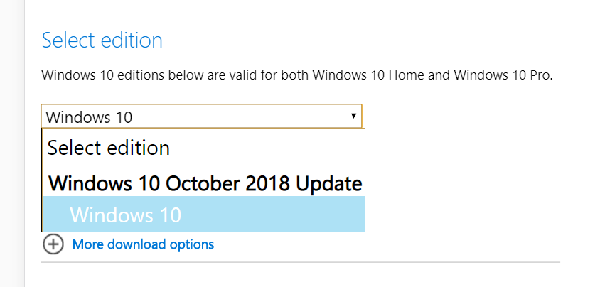
- Then select language and confirm
- At last, you will see download ISO buttons for 32bit and 64bit
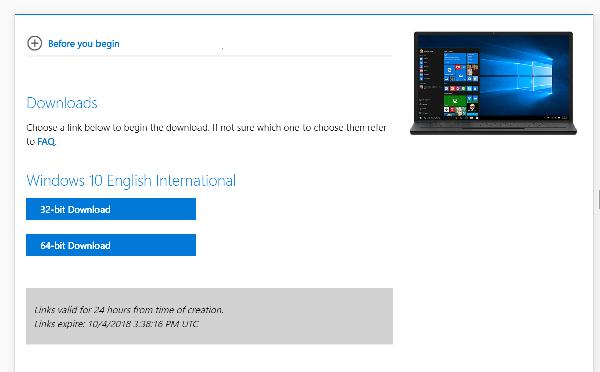
- Click on the download button to download Windows 10 October 2018 Update ISO




