How to Get Unlimited Free VPN Service From Opera Browser
VPN or Virtual Private Network is one of those things that we don’t need for daily purpose but you must have on your computer. It’s not only for the big organization but any individual person needs it on his computer to tackle security threats, privacy concern and dodge content restriction. Here Opera comes forward to provide free unlimited VPN service with its built-in feature in its new development version. Free VPN Service From Opera Browser is really great initiative so that everyone can cover up their privacy and be safe from all those internet hazards.
But before that let me explain to you what is VPN and why you need to use VPN on public Wifi. VPN mean Virtual Private Network. VPN create a private network in public network by encrypting the traffic and tunneling protocols. Which makes it possible to pass your web traffic via another IP address making you anonymous. The middle man or the ISP ( Internet Service Provider) only can check that you are connected to VPN but they are not able to check what are you doing on the internet. This makes it possible to access those content which is not inaccessible from your geographic location. Indeed, VPN is a great way to be anonymous and keep your privacy.
Normally you can get VPN service by installing a software on your computer but these are either paid or free. Free one comes with so limited data access or trail period. For paid one you need to purchase a subscription which is normally unlimited data access. But now you can get free unlimited VPN service from Opera Browser through its built-in feature.
The new Opera Developer version 38 has added built-in VPN service, just by enabling it you can get this free VPN service from Opera Browser. You don’t need any software or purchase VPN subscription. This is totally free and you can browse unlimited amount of data.
This built-in Opera VPN service is provided by SurfEasy Inc., an Opera company based in Canada. Currently, you can choose IP from three countries, US, Canada, and Germany.
How to enable Free VPN service in Opera Browser?
- Make sure you have Opera Developer Version 38 or above, otherwise download it ( Link is given at the end of post)
- Open Opera Developer Browser
- Click on Menu, then clicks on Settings. ( Shortcut Key Alt+P)
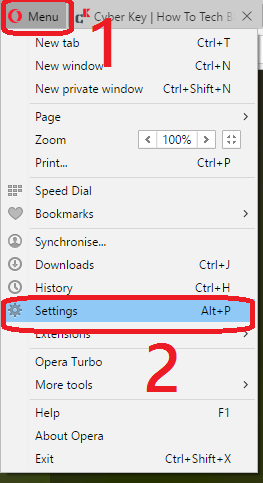
- Scroll down to VPN section and tick Enable VPN
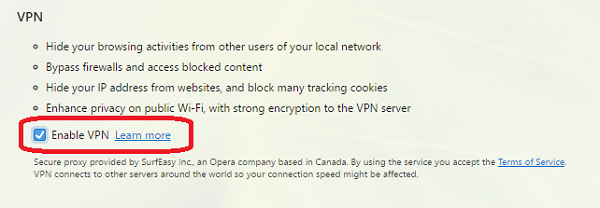
- Now access web page via VPN, if VPN is connected you will see a blue VPN indicator in Address bar otherwise it will be orange.
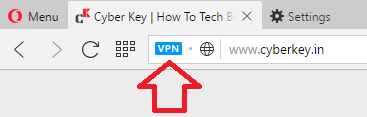
- You change the IP or location just by clicking on Blue VPN then selecting country
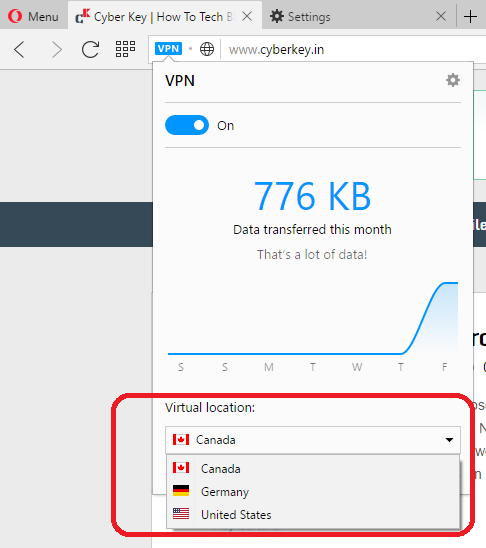
- To disable just click on turn off
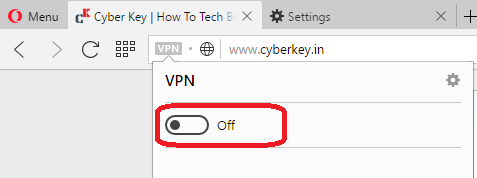
Normally VPN slows down your internet connection so do a trial and error to select the best server though here is only three option. Still it works perfectly at free of cost and you don’t need to create any account like we do for all VPN service. So next time you need privacy or you are doing some serious job like online transaction you can try this free VPN Service From Opera Browser.
Download Opera Developer Version For Windows, Mac and Linux
- Opera developer edition for Windows
- Opera developer edition for Mac
- Opera developer edition for 32-bit Linux – deb file
- Opera developer edition for 64-bit Linux – deb file
- Opera developer edition for 32-bit Linux – RPM file
- Opera developer edition for 64-bit Linux – RPM file




