10 Sep 2016
Horizontal Green Lines in VLC? – How to remove it
Have you updated your VLC media player to 2.2.2 or later version? Then you should have noticed that there is a horizontal green line appear whenever you play a video on it despite whatever video format it is. Its annoying to watch the green line when you are watching a movie or some interesting thing. For my case only one green line appears for me and its on the bottom side. But for some people its two. One is one up and other on the bottom side.
So how fix this issue in VLC? Mean remove green lines in VLC while playing video. If you are thinking that an update can fix it then you are wrong.
Its very easy to remove this horizontal green line in VLC. Here is the tricks…
- Open VLC and run and video
- You will see this kind of horizontal green line
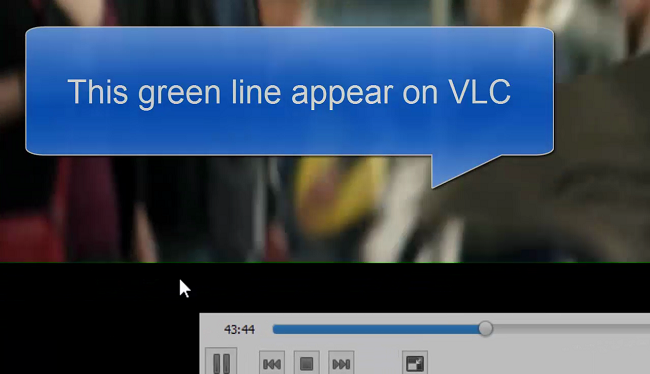
- Now click on Toot the Preference
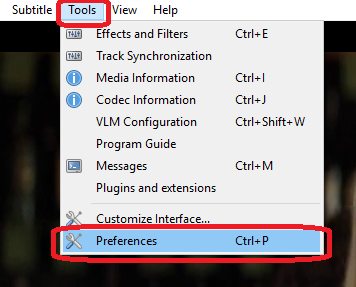
- click video tab, uncheck use hardware YUV -> RGB conversions.
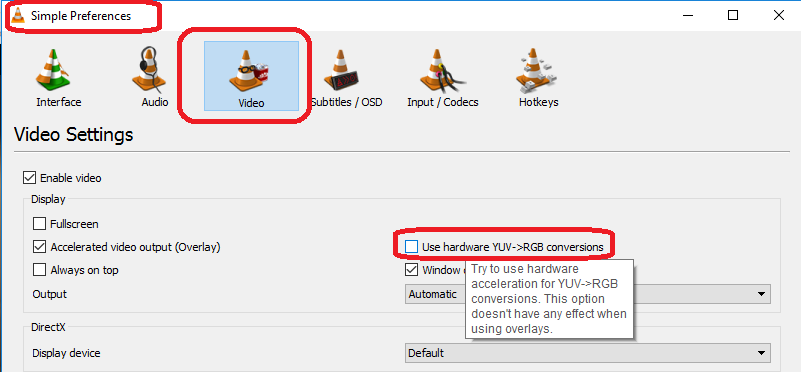
- Click on save and restart VLC
Now you will see no green line appear while playing video on VLC.
(Visited 1,055 times, 1 visits today)



