How to Block Spammy Redirection in Google Chrome
When it comes to browsing we always land on a page that we have not wanted to visit. This happens due to spammy redirection. When you click on a link it opens up another window or tab where the web content is either explicit or spammy. The main reason behind this spammy redirection is ads on the webpage. Sometimes the webmaster adds this kind of spammy redirection. The mechanical background of this kind of redirection is a kind of javascript which changes the current URL and force you to open another URL.
Google Chrome is the first browser which has this option to block unwanted redirection or spammy redirection. Google Chrome always thinks about security and users comfort and Google Chrome 64 will come with this feature by default where it will block unwanted or spammy redirection.
But Google Chrome 64 will launch in the month of January 2018. So how to get this feature in the current stable version of Google Chrome 62?
Yes, there is a way to block unwanted or spammy redirection on Google Chrome 62. This feature is not enabled by default. You have to enable this feature yourself. Here is the step by step guide to enable redirection blocker in Google Chrome.
- Open Google Chrome
- In the address bar, copy-paste the following text
chrome://flags/#enable-framebusting-needs-sameorigin-or-usergesture
- It will open like this
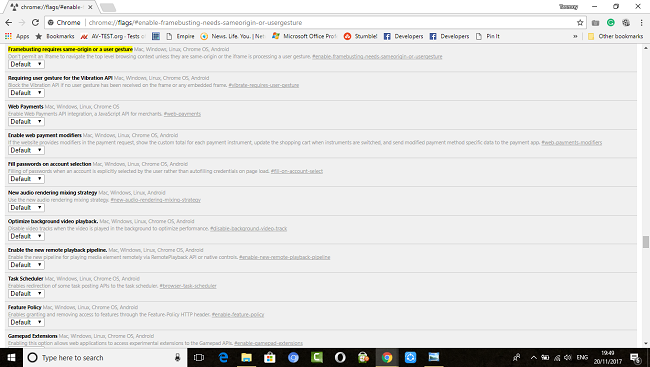
- Now enable this flag Framebusting requires same-origin or a user gesture like this
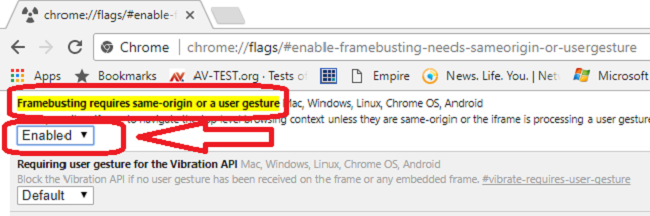
- Once you have enabled it will ask to relaunch Google Chrome. Just do it
- That’s it. You have enabled the redirection blocker feature in Google Chrome. To check whether its working or not you can visit this link for experimental purpose
https://ndossougbe.github.io/web-sandbox/interventions/3p-redirect/
Hope you will enable this feature as soon as possible if not soon the updated version of Google Chome will enable this for you!




