How To Convert PDF to ePub Using iStonsoft
There was a time when people doc file to read any kind of text. Then PDF or portable document file came and really rock the market as its people are getting eBooks in PDF format. We love to read PDF formatted eBook. But there are some shortcomings in PDF as an eBook file. As you may not have a problem reading a PDF file in your computer, but in mobile device you need to zoom it to read properly. Here you we feel very frustrated as the whole thing is not visible in one screen and we need to navigate to read the whole line. ePub or electronic publication solves this problem and brings a revolution in the world of eBook. EPUB is basically designed as reflowable content. Mean when you read an ePub file using an ePub reader it optimize text the for a particular display device so you don’t need to zoom or navigate to read the whole line.
So if you love to read eBooks or anything like study material that is in PDF format, then its better to convert them into ePub format so that you can easily read it on your smartphone or tab using an ePub reader without zoom hazard. Another advantage of ePub file is its readable on maximum eReader.
If you have decided to convert your PDF files into an ePub file, then you need a perfect converter which can convert any PDF file into an ePub file without any information loss of the actual file and know how to convert PDF to ePub.
Here I want to mention iStonsoft PDF to ePub Converter, as its name says it convert any PDF file into an ePub file. Its an awesome tool that perfectly converts any PDF file into ePub files which can be read in most of the readers.
But what makes iStonsoft PDF to ePub Converter a great PDF to ePub converter?
After using this software I am impressed with its features. Have a quick look the features of iStonsoft PDF to ePub Converter.
- You can convert some selected pages of two individual PDF files.
- Using batch conversion, you can convert several PDF files into ePub at one time
- Keeps originality by preserving the original text, fonts, graphics, images or hyperlink
- Converts PDF using two conversion mode, either text or image. In text conversion mode it just make duplicate text while in image conversion mode,it makes an unreplicable image in ePub format.
- Your converted ePub file can be readable in Apple iPad, iPhone and iPod; Sony Reader ; Barnes & Noble Nook; Nook Tablet, Hanlin eReader; COOL-ER; eSlick; Cybook Opu; iRex Digital Reader 1000/800; Phones/devices using Android; PocketBook Reader
- iStonsoft PDF to ePub Converter works very fast with its advanced processing technology.
- It’s very easy to use. You don’t need to be a techy guy to make ePub from PDF.
Hope you guys got an idea How To Convert PDF to ePub Using iStonsoft PDF to ePub Converter. So use it and enjoy the comfort of reading ePub file just by converting your PDF files.

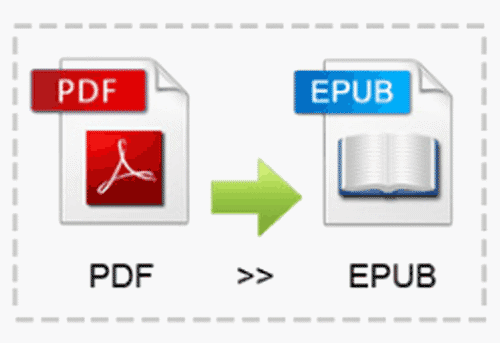
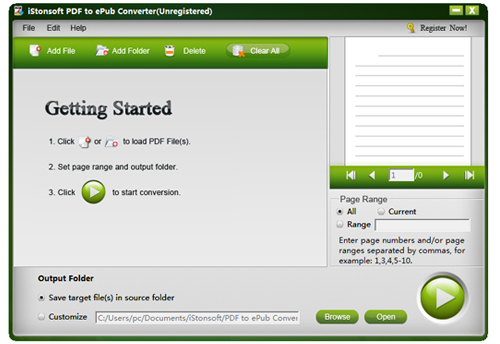



Hello, I would also recommend trying this free converter which can easily convert your PDF files into epub format. Upload files and see the results. http://kitpdf.com/pdf_to_epub/