How to enable Dark Mode in Google Chrome Android Browser
You may have known how to enable dark mode in Google Chrome desktop browser if you are a Google Chrome android user then there is a different trick to do it. In Android devices, Google Chrome is the most favourite Android browser and it is very clean to expect dark mode in Google Chrome Android browser. If you love surfing the internet and reads lots of internet stuff at night or in a dark environment then you should try this Google Chrome Dark mode.
Apart from the method to enable or activate dark mode in Google Chrome Android browser there are some key differences with the dark mode of Desktop browser. In the Chrome Desktop browser, you just only get to see the UI change. But in Chrome Android browser you will have the option to convert the webpage into a dark theme. Mean not only just UI changes to dark mode but also the webpage. Though this is optional. You can get dark mode without changing the webpage dark mode conversion.
So have a look at how to get this Google Chrome dark mode on your android phone.
How to enable Dark Mode in Google Chrome Android Browser
- Update your Google Chrome from Google Play Store
- Open Google Chrome
- Now copy paste this below code in the address bar and hit enter
chrome://flags
- Now in the search option just “dark” and search.
- Enable Android web contents dark mode– this will convert the webpage into a dark theme, you may keep it default
- Enable Android Chrome UI dark mode
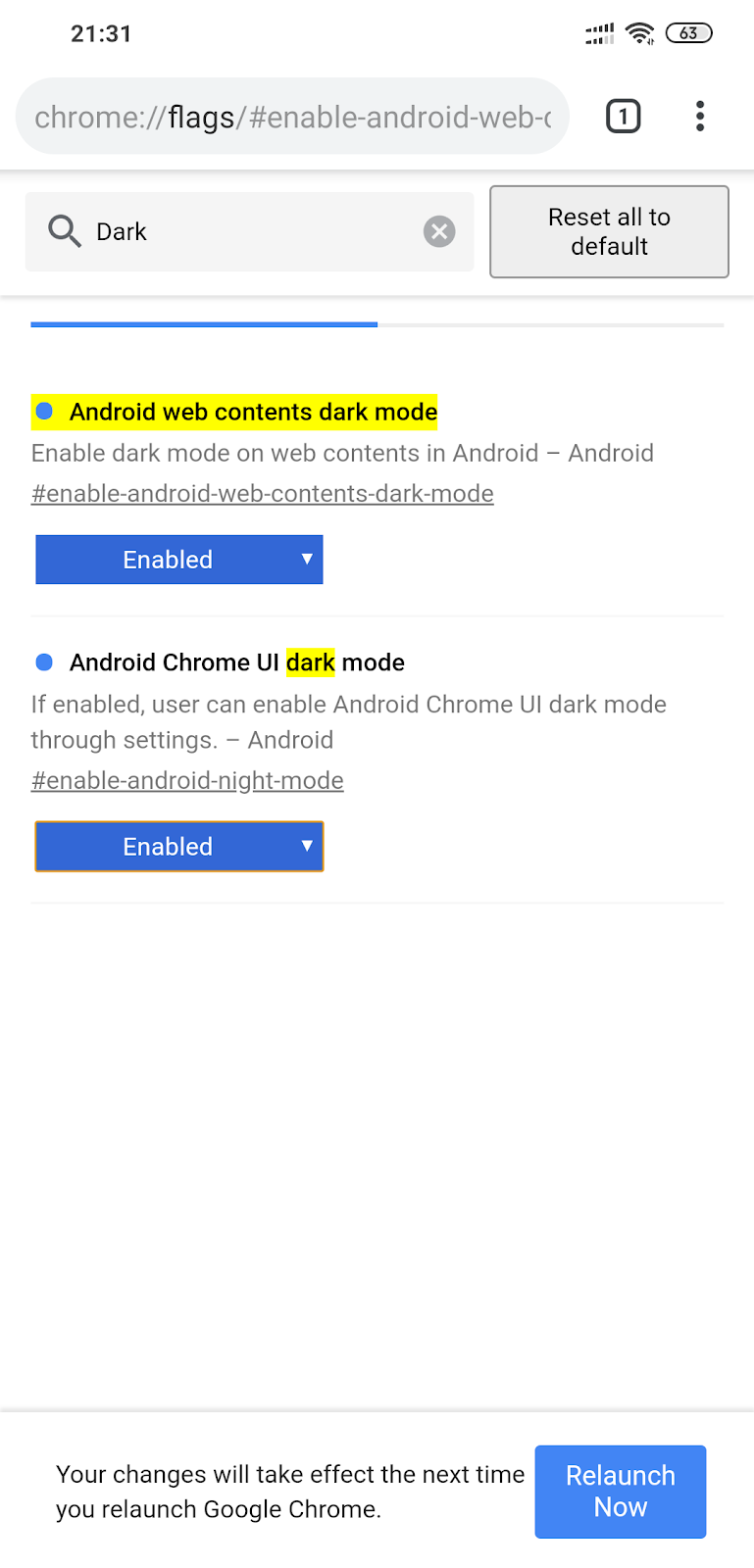
- Tap on Relaunch Now. It will automatically reopen the Google Chrome browser
- Now Close Google Chrome also remove from background running. This is very vital.
- Open Google Chrome, tap on the three dots

- Tap on settings

- You will see dark mode option. In case this is not showing then reboot your phone

- Tap on dark mode and enable it.

- Now your Google Chrome is dark mode enabled.
If you feeling odd with the dark mode then you can disable it from settings then dark mode option. If you just want the UI dark mode, not the webpage dark mode conversion then just skip the step 5. This is a very cool and useful feature Google has introduced for Android users. If you are facing any problem then feel free to comment here.



