How to hide media from individual WhatsApp chats in the Gallery
One of the awkward moment for smartphone users is when you publicly opens your phone gallery and its shows your private photos or videos that you have shared with your closed one recently. Its very annoying moment. That’s why I used to turn off media auto-download even if I am in Wifi zone. But the WhatsApp has figured out this problem and solved it with their new updated version of WhatsApp. Now you can hide photos and videos from a particular chat. Mean whatever media you have downloaded from that chat ( a person or group) will not be displayed in your gallery app.
The feature brings more privacy to open gallery app publically. As you know that media shared on some particular chat will not be displayed in the gallery.
The new version of WhatsApp has added a new feature to hide media for some specific chat. Till now You are only able to hide all WhatsApp media not those media from particular chat. So here I am going to explain how to hide media from individual WhatsApp chat in the gallery.
- Open WhatsApp and make sure you have version 2.18.204 or above
- Open that chat you want to hide media in Gallery
- Tap on three dots on the upper right corner of your WhatsApp screen
- Tap on View contacts or Group info
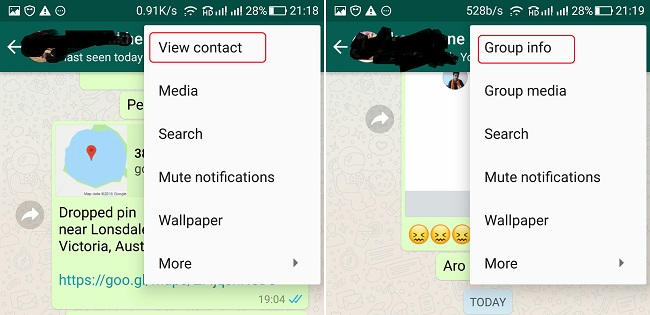
- Now you will see an option “Media visibility”, just tap on it
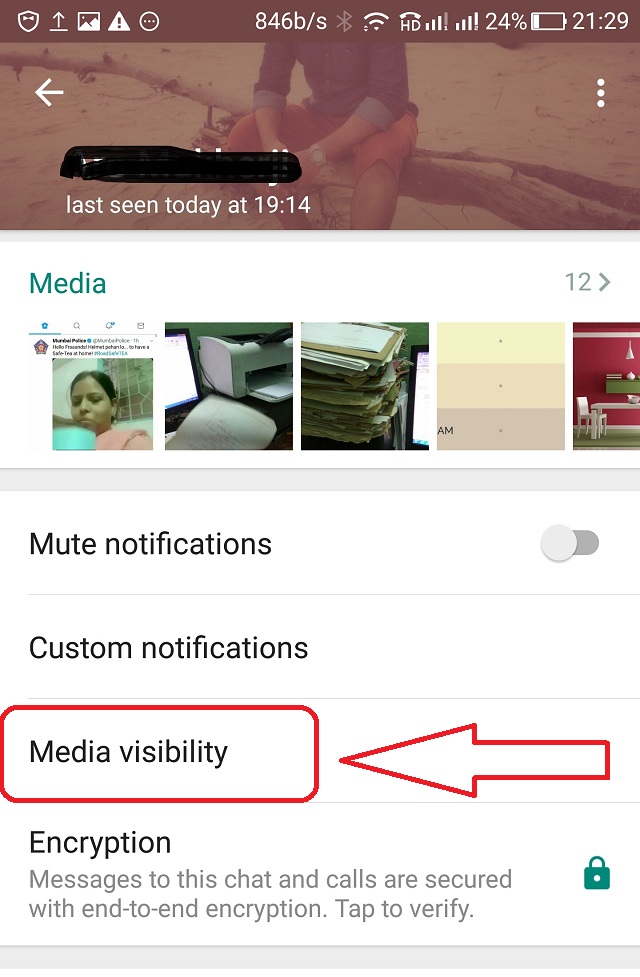
- Select No to hide media in the gallery and then tap ok
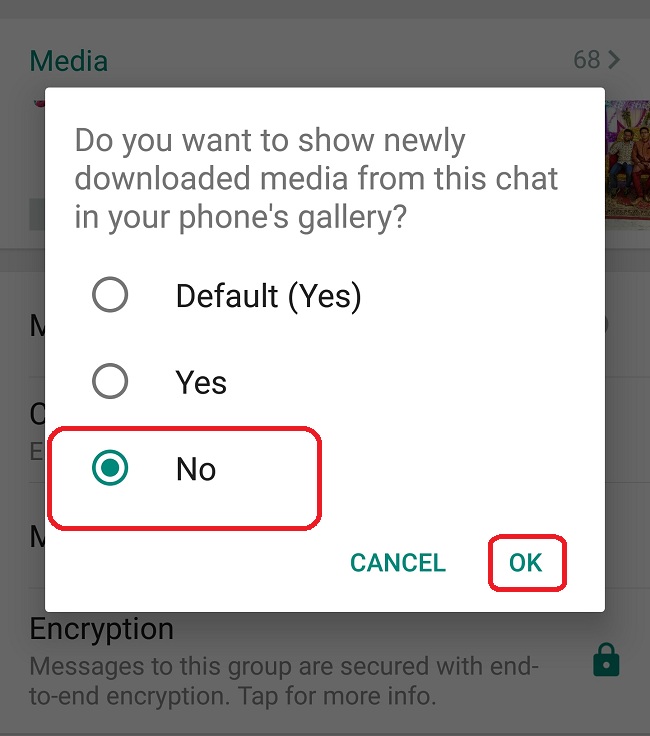
Now, whatever media you download from that person or group it will be displayed in Photo Gallery app. Media Visibility is a great life-saving feature after delete or cancels a sent message feature in WhatsApp.
Hope you will now mark those private groups or contacts and turn off the Do you want to show newly downloaded media from this chat in your phone’s gallery.



