How to Install Windows 95 on Windows, Mac or Linux as a software
Windows 95! Some of my nostalgic memories lie with it. I was in high school and used to learn computer as computer literacy program by Webel. At that time we used to learn the basics of a computer through Windows 95 OS. Moreover, at that, I had no idea what is OS and other terms. This is not only my story there are many people who had used Windows 95 and still miss that feeling. So when we are using high RAM computer whether Windows, Mac or Linux some of we still want to try that Windows 95 again.
So if you want to try Windows 95 on your current PC whether Windows 7/10, Mac OSX or Linux then you can install Windows 95 on your current OS as a software and try it to revive your old memories. You don’t need to install Windows 95 as OS. It will get installed as an app or software on Windows, Mac or Linux platform easily.
Felix Rieseberg, a slack developer has developed this Windows 95 app for Windows, macOS and Linux and its available for free to download and use. Rieseberg’s Windows 95 app is based on an existing web project which allows you to use old OS through web browser. Still, it is a great fun to download and install Windows 95 as an app.
So how to install Windows 95 on Windows 7/8/10 , Max OS X or Linux?
Just go through the download and download file according to your current OS and install it like you install an app or software. Once you have installed it just run the file and it will take few minutes to initialize and it will open on a Windowed mode.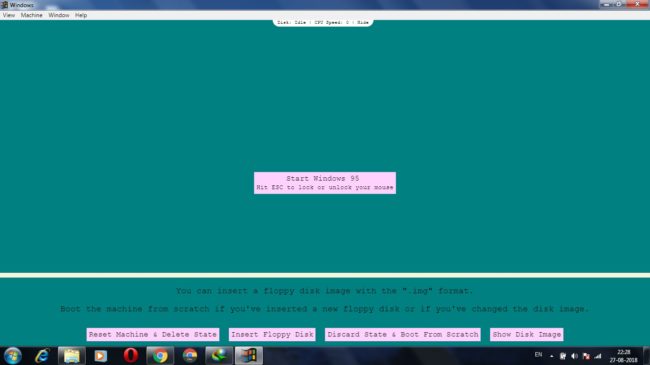
This is quite the same experience using an OS via Virtual Box. Use Esc to toggle the mouse cursor.
This Windows 95 app is about 129MB file and once you are running it consumes about 200MB RAM. So its light and convenient to use.
Downloads for macOS
Downloads for Windows
![]() Setup, 64-bit
Setup, 64-bit
![]() Setup, 32-bit
Setup, 32-bit
![]() Standalone, 32-bit
Standalone, 32-bit
![]() Standalone, 64-bit
Standalone, 64-bit




