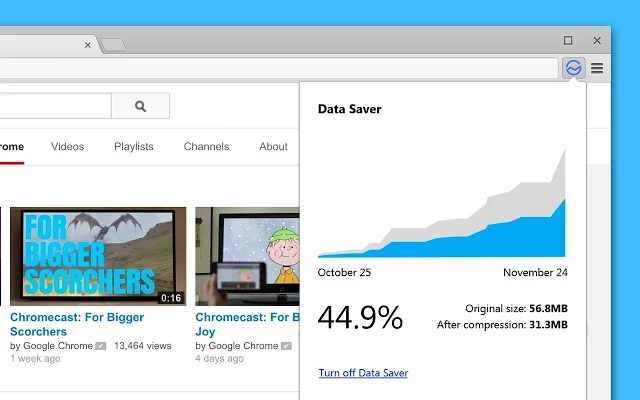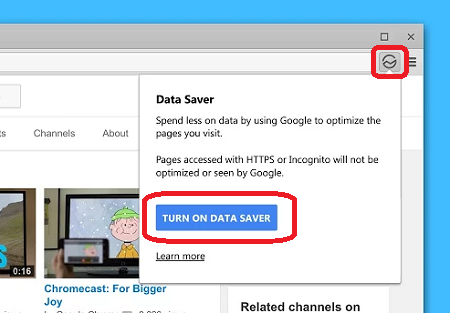Reduces Data Usage By Google’s Data Saver Extension For Chrome
How many of you have unlimited Internet plan? I think a few of them has unlimited data Internet connection. Personally speaking there was a time when I used limited data internet connection using USB dongle and on that time I was always scared off the data consumption. Basically we all worried about our data consumption with our limited data plan. Here Google come forward to help us by launching Data Saver extension for Google Chrome. Google’s Data Saver Extension for Google Chrome is kind of way where you can reduce the data usage just by optimizing the page your visit via Google servers.
Google has recently launched a Google Chrome Extension name Data Saver for the purpose to reduce the data consumption. You can download the extension for your Google Chrome browser to reduce data usage though this extension is currently in beta phase.
This Google Data Saver extension for Chrome is nothing but a desktop version of Google’s Data Compression Proxy servers which is currently use in Google Chrome for Android and iOS for reduce the data and optimized the pages such that it load faster. Its also increase the internet security by checking the malicious webpage.
Once Data Saver extension get enabled on your Chrome it will work automatically to reduce the data consumption. Basically it will use the Google’s proxy servers to compress the webpages that you want to access before downloading them. Here I want to mention that if you access any SSL page then it will not work and same for incognito pages.
Google’s data compression project first introduce in March 2013 on as a experimental part with the release of Google Chrome 26 beta for Android. According to Google Data Saver can save up to 45% data.
You need Google Chrome version 41 or higher to use this Data Saver Extension. You just need to Google Chrome store to download and install the Data Saver extension on your Google Chrome. It should be turned on once it get installed, if not then you can turn on manually just by clicking on the icon of Data Saver. You can also turn off by the same method.
So if you are using limited internet connection or you want a faster web access then you should try this Google’s Data Saver Extension For Chrome. As its in beta stage we can expect further improvements when it will be launched in stable version.