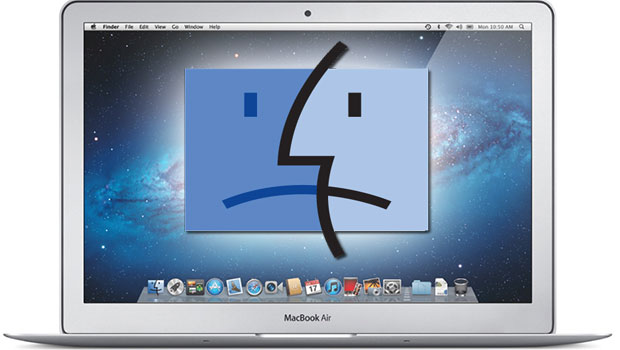Should You Have an Antivirus Software on Mac
Data security is one of the top priorities in 2018. Last year showed us the biggest data breaches and hacks in history. Personal data of millions of people was compromised during an Equifax data breach and that was a red flag for many people who never paid enough attention to their cyber security level. The more data we collect on our computers, the more damage we can get when somebody will have access to it or prevent you from getting access to this data.
During the ransomware attacks in mid-2018, thousands of people across Europe and the United States lost access to their personal data because of the malicious program infecting their computers. Most of the victims were using computers running on Microsoft Windows while Mac users had no issues with this kind of malware. This was just another chance for Apple to say that their devices are 100% protect it from any hacks or data leakage. But what if it is just a marketing and you are not protected from all the possible treats modern Internet can offer.
Do You Need an Antivirus on Your Mac?
Apple has included a number of security features in all their devices are running their operating system. In some sense, this means that Mac users are protected against the majority of malware and viruses because 99% of these malicious programs are designed to infect Windows-faded computers.
Attacking Mac is a challenging task. But this doesn’t mean that you are 100% safe against any possible threat. You should be aware of some specific types of threats and you do need to install an antivirus on your Mac. Malicious programs exploit the vulnerabilities of Java and give control over millions of infected computers to hackers. Existence of such viruses is a clear indication that the era of invulnerability of Apple systems against the threats of malware has come to an end
What to Do if You Think Your Mac is Infected
The first thing that you need to do is to make sure your Mac no longer connected to your wireless home network. This is an essential step because some malware can possibly affect other devices that you have connected to this Wi-Fi network.
The second step is to find a security software solution that is capable of removing the virus from your computer. There are plenty of guides on how to choose the right antivirus for your needs as well as on how to remove a virus from Mac. Click here for one of the most advanced step-by-step guides on that topic.
Free or Paid Antivirus Software
It’s always up to you whether you want to pay for a security solution or willing to use free security software. But in order to have an on-demand and reliable protection, we strictly advise you to choose only from industry’s best solutions.
And while you think that free software is better than paid options you should remember that free security solutions may collect your personal data and then resell it to third parties. Beat solutions offer a more extensive range of security features, comprehensive cover and protection as well as professional support when you need it.
Always-On vs. On-Demand Protection
Antivirus solutions for Mac often offer an always-on or on-demand protection. The last one is good when you don’t want to sacrifice performance to have a better security level of your data and files. Always on protection is for those who prefer to be protected from all malware 24/7.
There are tons of different antivirus solutions for Mac on the market in 2018. In order to choose the one that suits you the most you should identify your potential to treats and losses and what exactly you expect from security software. After this, you will know for sure whether you want a network monitor to be a part package and should there be a special plugin to help you check your emails for malicious programs.
In 2018 it is highly recommended to have security software on any device that has access to your personal or business data. And when it comes to Mac where all your data is stored you should take all the steps necessary for hardening system integrity and data security.
But keep that in mind that no matter how good your antivirus is to be 100% sure that none of your data would be stolen or destroyed copy it to an external hard drive and iCloud. Having an antivirus on your Mac as well as frequent back apps will keep your data safe no matter which treats are hitting the Internet.