How to Turn Off or Turn On Facebook Desktop Notification
Do you love Facebook Notification when on your Smartphone while you are doing other things except Facebook. I think many of you love this. Like if you are watching a video and someone message you on Facebook, Facebook Notification alerts you that you have gotten a message and its pretty nice thing. Still now this was only available via Facebook App on iOS or Android. But now you can get this feature on a desktop through Google Chrome. Mean you will receive Facebook notifications on your Google Chrome browser, even Facebook is not opened. Imagine you have opened Google Chrome browser and you are watching YouTube videos or surfing net and suddenly a pop up appears in the right-down corners of your screen that someone messaged you or commented on Facebook.
Is it not a great feature? Getting a desktop Facebook notification while you are not accessing Facebook. So if you loved keep updated with with Facebook notification on your PC or Desktop then its a nice idea to turn on Facebook Desktop notification on Chrome. Yes on Chrome! Still now this Facebook desktop notification only available in Google Chrome. Hope Facebook will add other browsers soon. So lets check how to turn on Facebook desktop notification.
Read Also What will happen to your Facebook account if You die?
How to Turn Off or Turn On Facebook Desktop Notification In Chrome
N.B: Turn on this feature on your private computer not public or someone uses your PC.
- First open Google Chrome
- Login with your Facebook Account, make sure you saved password and enable “keep me logged in“
- Click
 in the top right of Facebook and select Settings
in the top right of Facebook and select Settings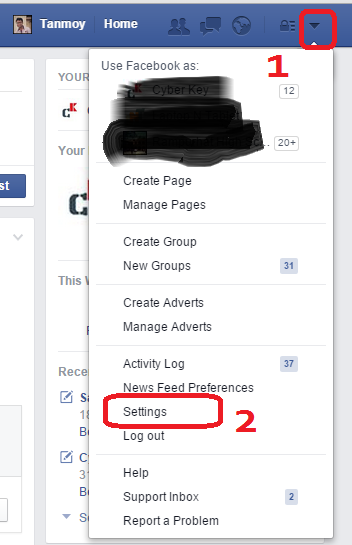
- Click on the Notifications tab on the left side, then click on “Desktop and Mobile“
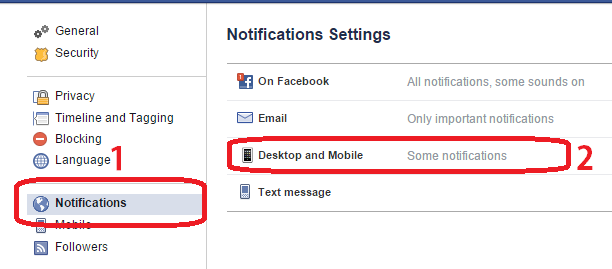
- Once you click on Desktop and Mobile, you will get like this, click on Turn on to enable
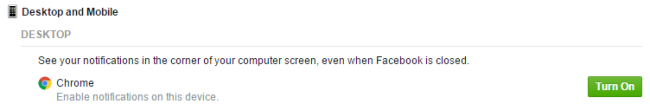
- Now click on the button to either Turn On or Turn Off. If the feature is turned on it will show like this
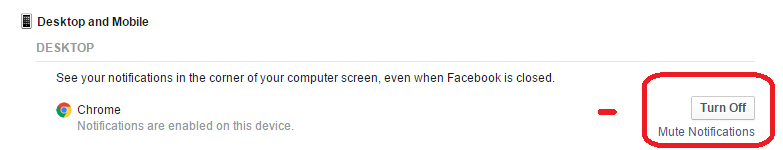
Now you will receive Facebook notification on your Google Chrome browser, even when Facebook is closed. Be always connected with this new feature by Facebook. This feature is great if you are an admin of a Facebook Page or Group. There are some cons of this feature like if you and your friend doing something on your PC except Facebook and suddenly a private message from your bf or gf pops up on your monitor which makes you feel awkward. Though you can filter this by choosing which notification you want to get.




