Download Call of Duty Mobile APK & OBB Data and How to install
Finally, the most anticipated FPS online game to compete for PUBG has released and it is none other than Call Of Duty. Activision, game maker of Call of Duty has launched the Call of Duty Mobile on Google Play store and it is available in beta version. If you go to Google Play Store you will find the Call of Duty Mobile game. But you have to preregister to play this game. Mean you have to wait to try this awesome game. But here you can download the Call of Duty Mobile APK as well as the OBB data so that you don’t need to wait to play this game on your android phone.
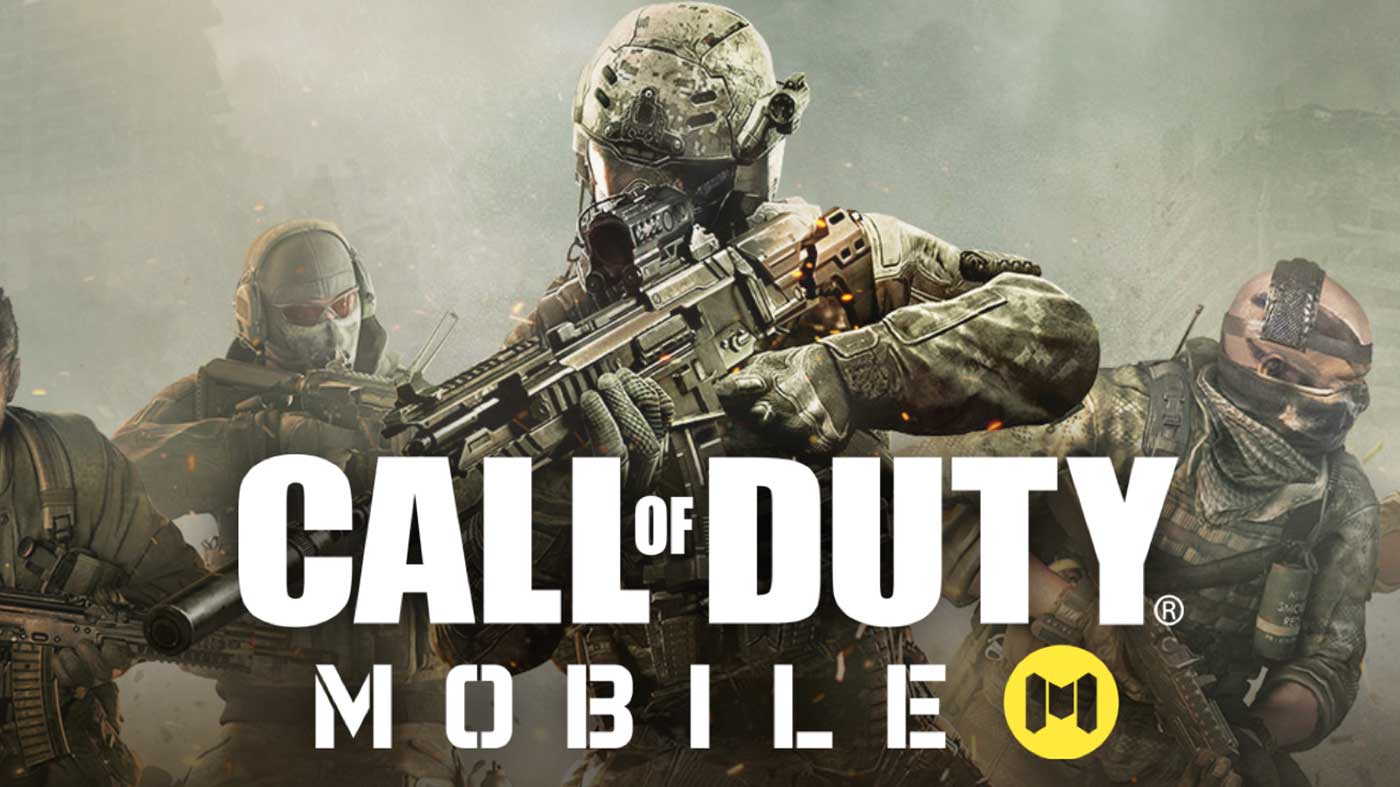
Here are the step by step to download and install Call of Duty Mobile on your Android phone.
How to download and install Call of Duty Mobile on your Android Device
- Download Call of Duty Mobile APK file. ( Don’t install now)
- Download Call of Duty Mobile OBB data
- Unzip the COD MOB OBB DATA.zip
- Inside it, you will get a folder name OBB DATA, open this folder
- You will get another folder name com.activision.callofduty.shooter
- Now copy paste this whole com.activision.callofduty.shooter folder inside Android internal memory Android>>Obb folder
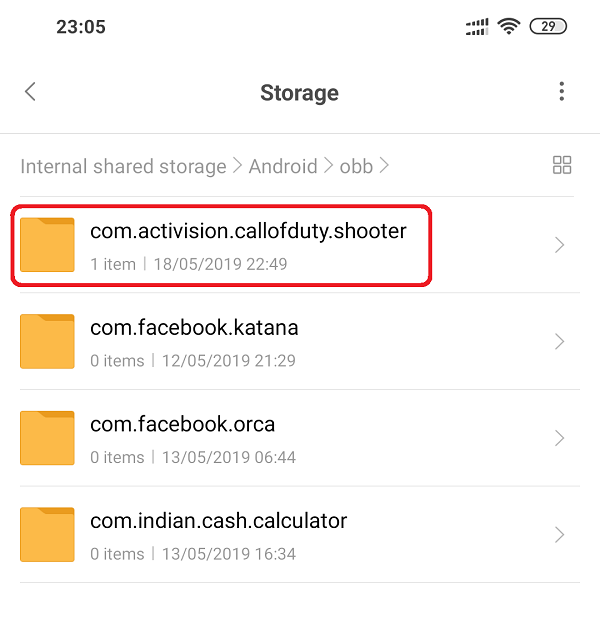
- Now install the Call of Duty Mobile APK and launch the game and enjoy
If you are facing the back screen while you open the Call of Duty Mobile game then you have not copy-pasted the obb data folder in appropriate folder location. In case if you uninstall the game then obb data folder automatically removed. Mean you have to again put the obb data folder in Android>>Obb folder again.



