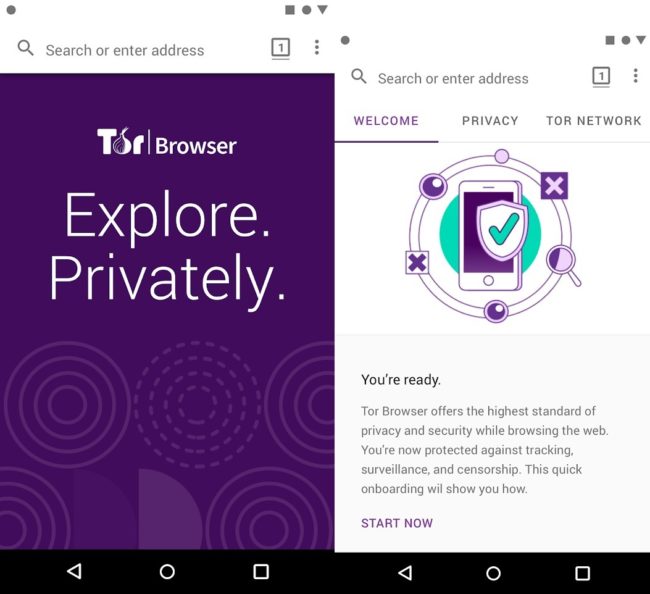Finally The Official Tor Browser for Android Released
Have you ever heard of Tor? If not then probably you don’t know about the dark side of the internet. Here I am not going to discuss the dark internet but it’s the browser that allows you to enter in the dark internet and finally, Tor browser for Android has been released under the Tor Project. You can download Tor Browser for Android directly from Google Play store or their website. Still, this is an alpha release which will be stable by the end of 2019.
Tor Browser for Android is not a new thing as previously we have using Orfox browser on the android device. From 2015 Orfox has been used as tor browser to utilize the privacy protection and its under tor project. But now the official Tor Browser has been released for Android platform. As like Orfox you need to install the proxy app Orbot: Proxy with Tor to use Tor browser. According to the team notes, it is expected that in near future they will remove any kind of dependency like desktop Tor browser.
So how to use this Tor browser?
- Download and install Tor Browser as well as Orbot
- Open Orbot
- Enable VPN Mode and minimize it.
- Now open Tor Browser
- Now open this URL on your Tor browser https://check.torproject.org/
- You will see “Congratulation. This browser is configured to use Tor”
- Mean you can browse anything through Tor browser anonymously
You can configure the security level by tapping Menu>>Security Settings. By default, it sets to standard as like desktop tor browser. You can increase the security level to Safer or Safest but this will reduce the browsing features. In case if you choose Safer, it will disable JavaScript on non-HTTPS sites, disable some math symbols and fonts, and make HTML5 media click to play.