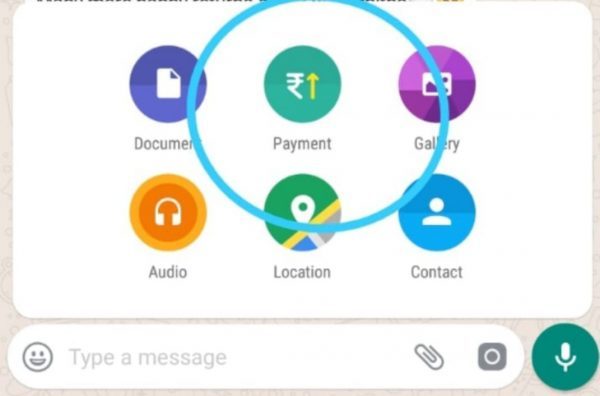How to get WhatsApp Payment activated on your number
WhatsApp has recently launched a UPI based payment method through WhatsApp. After WhatsApp voice call and Video call feature, this was the most awaited feature in WhatsApp. This WhatsApp payment is purely UPI based where someone can send and receive money through WhatsApp. You don’t need a third-party UPI app for this job get done. If you don’t know about UPI then I am asking you, do you know about Tezz? Where you have gained lots of free cash. WhatsApp has partnered with ICICI bank to make your transaction safe and secure. WhatsApp Payment is in beta stage and started rolling out in India for both Android and iOS.
Now if you are looking for WhatsApp Payment on your WhatsApp then you need the latest version of WhatsApp, as well as an invitation from WhatsApp Payment, enabled person.
As I have activated WhatsApp Payment on my number so I am thinking I could help you to get WhatsApp Payment activated on your number also.
So here are the steps to get WhatsApp Payment activated on your WhatsApp number
- Download latest version of WhatsApp from here
- Install that APK on your device
- Now send a WhatsApp message on my WhatsApp Number (given bellow)
- I will send an invitation from my side so that it will get activated on your number.
[content_locker id=’4787′ name=”]
My temp WhatsApp number 7001064933
[/content_locker]
WhatsApp Payment will be activated on your number. So share this post so that it can help maximum people. Thanks!