Where does Windows 10 Lock Screen Images Saves and how to get it
I don’t know whether you have noticed or not but I have noticed that whenever I boot to Windows 10, I get new look screen image and these pics are soo beautiful that I keep looking on my monitor. But how does everytime I get a new image? If its preloaded then there should be a limit but its not. That’s possible due to Windows Spotlight feature which is available on Windows 10 v1511. It uses your internet connection and downloads those beautiful images behind the curtain so you can get new lock screen images every time you boot. But where do these Windows 10 lock screen images saves on your computer?
Windows Lock Screen images save on your computer deep inside. In this post, I am going to tell you how to get those Windows Spotlight images or how to retrieve those lock screen images.
How to get Windows 10 Lock Screen Images
- Open My computer then open C drive
- The click on View tab and tick on Hidden items
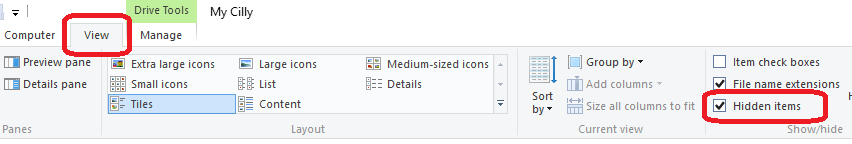
- Now browse this location C:>>Users>>[Your username]>>AppData>>Local>>Packages
- Search for “Microsoft.Windows.ContentDeliveryManager_cw5n1h2txyewy” folder
- Open it, then Open LocalState>> Assets folder inside it
- Just copy all the files from Assets folder and paste inside a new folder on desktop or anywhere
- Open the new folder
- Click on File tab then Open Command prompt here>>Open Command prompt as administrator or just Press Ctrl+Shift and right click and choose open command prompt here
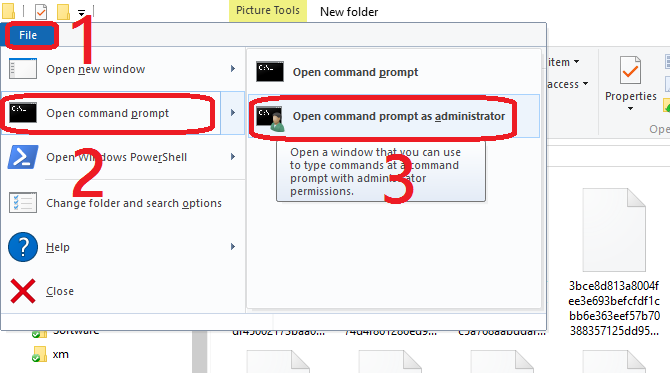
- It will open a command prompt inside the new folder and it will show like this
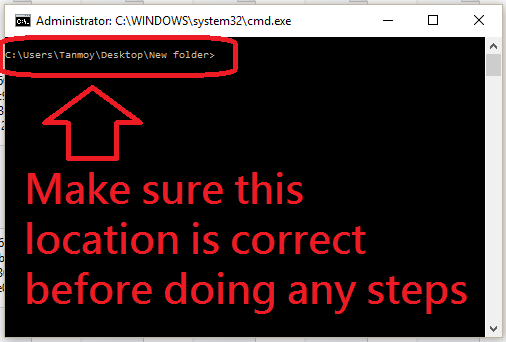
- Now run this command
ren * *.jpg
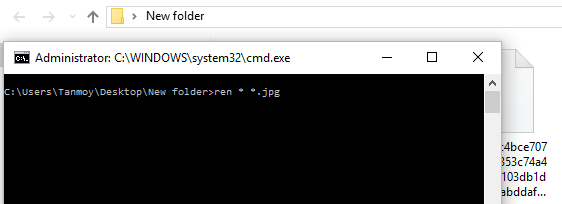
- This command will assign a .jpg extension to all those non-extension files.
- Now will get those lock screen images inside the new folder.
These are those Windows 10 spotlight images or lock screen images that downloaded via the internet. Now whenever Windows download some new images just repeat these steps from 1 to 11 to get those new images. So go and get those Windows 10 Lock Screen Images so that you can set one of them as desktop wallpaper.
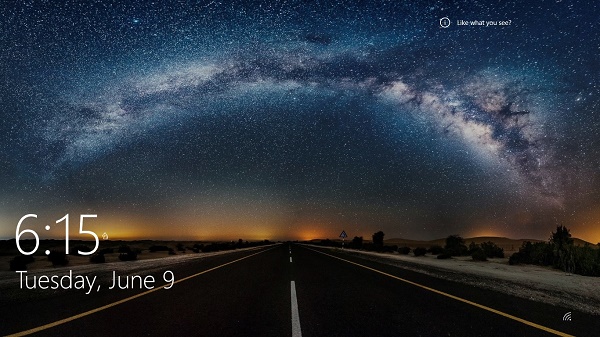




The BEST and precise tip I’ve found ever!
Hi
I got as far as step 8 but for some reason there is no open command prompt when I select file.
The other options are available but not that one. I tried searching for it in the windows search bar but no luck. What do you advise?
Kind regards
Thea
Inside the folder just press and hold Ctrl+Shift and then right click then choose Open command prompt here